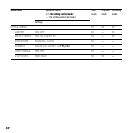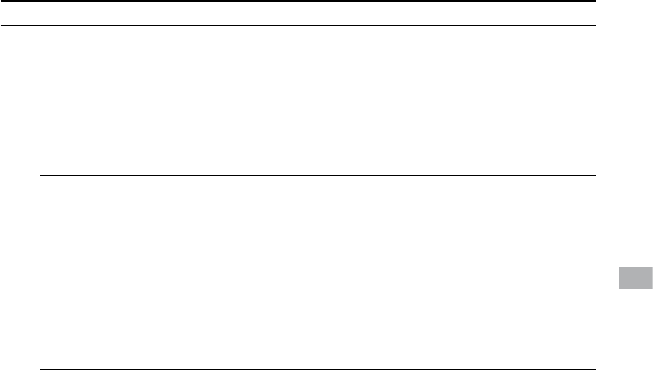
ICD-SX57 GB 2-894-353-52 (1)
55
GB
Utilizing the Menu Function
Menu items Settings (*: Initial setting)
DATE & TIME Sets the clock.
AUTO*:
When the IC recorder is connected to a computer that is running
the Digital Voice Editor, the clock will be automatically adjusted
according to that computer.
MANUAL:
You can set the clock by setting year, month, day, hour, and minute
in sequence.
FORMAT Sets the formatting of the drive after “ERASE ALL DATA?” has been
displayed.
NO*:
The drive will not be formatted.
YES:
The drive will be formatted.
Note
Use the IC recorder formatting function to format the memory. If you
format the IC recorder using your computer, the sound may be interrupted
unexpectedly and the recording time may be shortened.