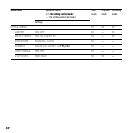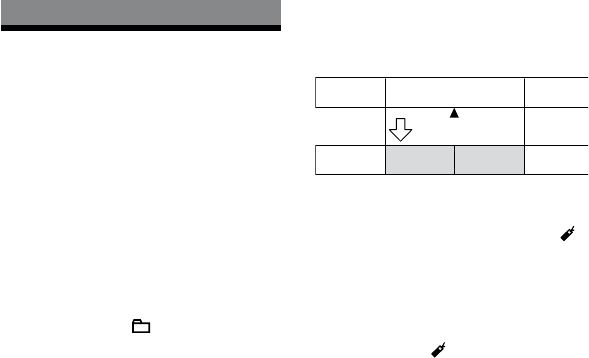
ICD-SX57 GB 2-894-353-52 (1)
44
GB
Editing Messages
Dividing a Message
into Two
You can divide a message during
playback, so that the message is divided
into two parts and a new message
number is added to the newer part
of the divided message. By dividing a
message, you can easily nd the point
you want to play back when you make
a long recording such as at a meeting.
You can divide a message until the
total number of messages in the folder
reaches 999 or until the total number of
messages in the all folders reaches
1012.
Notes
You need a certain amount of space in the
memory to divide a message. For more
information, see “System Limitations” on
page 76.
If you divide a message with priority mark(s),
the priority mark(s) will be added to both
parts of the divided message.
When you divide a message with a title, the
newer part of the message will have the
same title.
You cannot divide a message at the very
beginning or at the very end of the message,
or around bookmarks.
You cannot divide an MP3 file.
Message 1 Message 2 Message 3
A Message is divided.
Message 1 Message 2 Message 3 Message 4
The message numbers are incremeted.
1 During playback, press DIVIDE/
(bookmark).
The message title, message number,
and “DIVIDE? [DIVIDE] TO EXECUTE” are
displayed.
2 Press DIVIDE/ DIVIDE/ (bookmark) again.
The message numbers of the
following messages will be incremeted
by one.