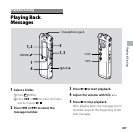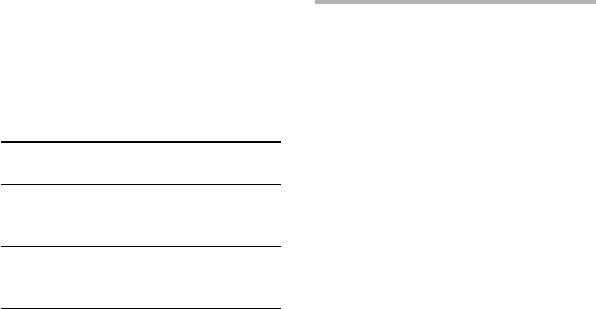
ICD-SX57 GB 2-894-353-52 (1)
32
GB
2 Press or to select “AUDIO
IN” and then press .
3 Start recording.
The built-in microphone is
automatically cut o and the sound
from the connected equipment is
recorded.
If the input level is not strong enough,
adjust the microphone sensitivity and/
or recording level on the IC recorder.
* Optional audio connecting cables (not
supplied)
To the IC
recorder
To the other
equipment
RK-G139 Stereo
mini-plug
(without resistor)
Mini-plug
(monaural)
(without resistor)
RK-G136 Stereo
mini-plug
(without resistor)
Stereo
mini-plug
(without resistor)
When the IC recorder is not in the
stop mode
Select “AUDIO IN” using the menu by
selecting “DETAIL MENU” - “SELECT INPUT”
- “AUDIO IN” (page 54).
Recording sound from a
telephone or a cell phone
You can use the ECM-TL1 headphone-
type electret condenser microphone
(not supplied) to record sound from a
telephone or a cell phone.
For details on how to make the
connection, see the operating
instructions supplied with the ECM-TL1
microphone.