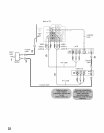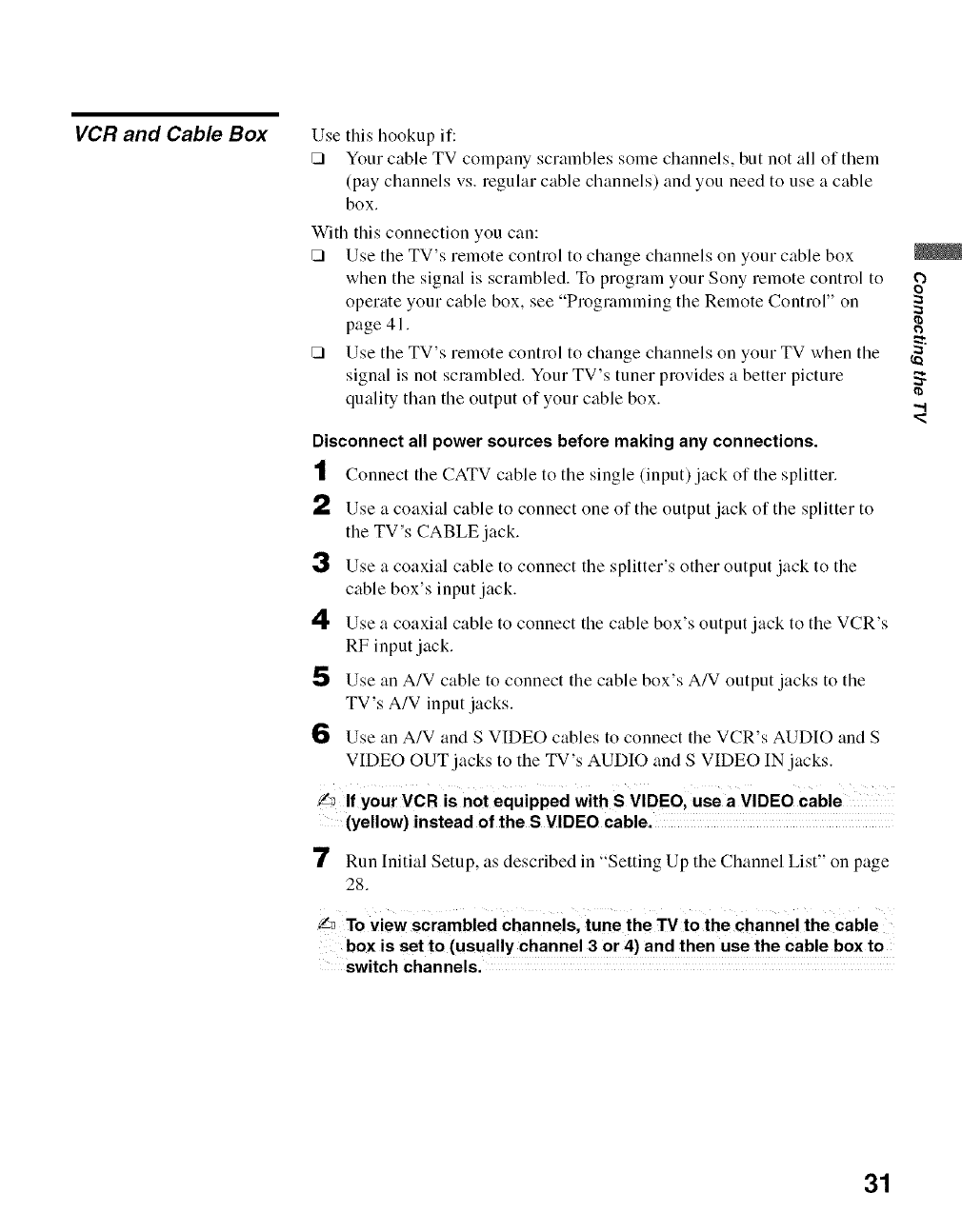
VCR and Cable Box
Use this hookup if:
[] Your cable TV company scrambles some channels, but not all of theln
(pay channels vs. regular cable channels) and you need to use a cable
box.
With tiffs connection you can:
[] Use the TV's remote control to change channels on your cable box
when the signal is scralnbled. To program your Sony remote control to o_
operate your cable box, see "Programming tile Remote Control" on
page 41.
[] Use the TV's relnote control to change channels on your TV when the _'
signal is not scrambled. Your TV's tuner provides a better picture
quality than the output of your cable box.
",,I
Disconnect all power sources before making any connections.
t Connect the CATV cable to the single (input) jack of the splitter.
2 Use a coaxial cable to connect one of the output jack of the splitter to
the TV's CABLE jack.
3 Use a coaxial cable to connect the splitter's other output jack to the
cable box's input jack.
4 Use a coaxial cable to connect the cable box's output jack to the VCR's
RF input jack.
5 Use an A/V cable to connect the cable box's A/V output jacks to the
TV's A/V input jacks.
6 Use an A/V and S VIDEO cables to connect the VCR's AUDIO and S
VIDEO OUT jacks to the TV's AUDIO and S VIDEO IN jacks.
!_ If your VCR is not equipped with S VIDEO, use a VIDEO cable
(yellow) instead of the S VIDEO cable.
7' Run Initial Setup, as described in "Setting Up the Channel List" on page
28.
_ To view scrambled Channels' tune the TV to the channel the Cable
box is set to (usually channel 3 or 4) and then use the cable box to
switch channels.
31