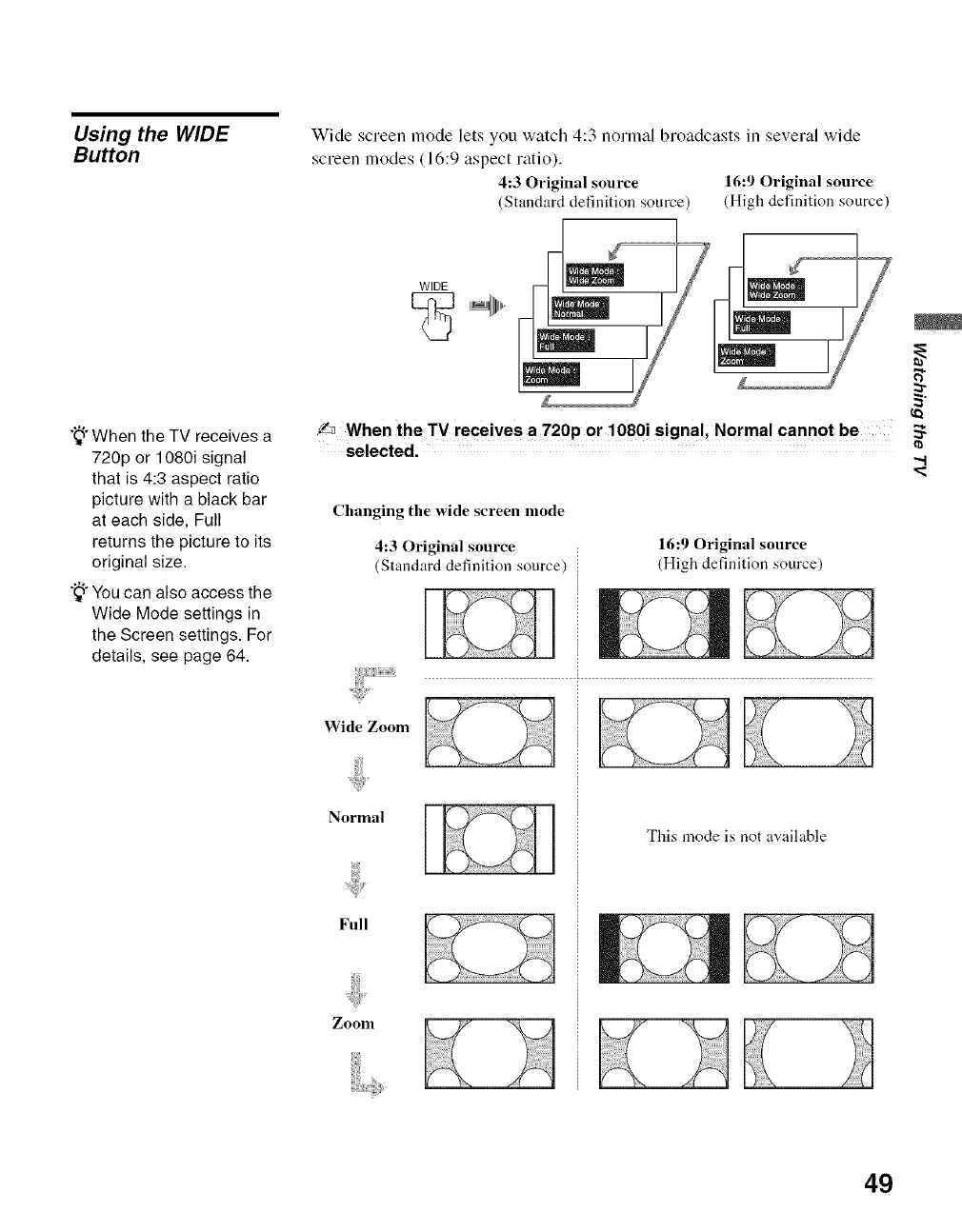
Using the WIDE
Button
";_°When the TV receives a
720p or 1080i signal
that is 4:3 aspect ratio
picture with a black bar
at each side, Full
returns the picture to its
original size.
";_°You can also access the
Wide Mode settings in
the Screen settings. For
details, see page 64.
Wide screen mode lets you watch 4:3 normal broadcasts in several wide
screen modes (16:9 aspect ratio).
4:3 Original source 16:9 Original source
(Standard definition source) (High defnition source)
,I_ When the TV receives a 720p or !080! signal, Normal cannot be!
selected.
Changing the wide screen mode
4:3 Original source
(Standard definition source)
Wide Zoom
Normal
ilili_
Full
Zoom
16:9 Original source
(High definition source)
This mode is not available
3"
t_
49


















