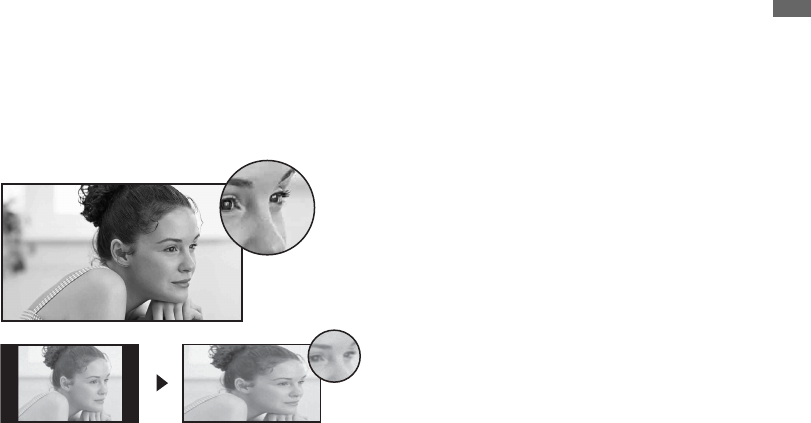
Introducing Your New BRAVIA®
5
The Four Steps to a Stunning HD Experience
Set, Sound, Source, and Setup
Along with your BRAVIA TV set, a complete HD system requires an HD sound system, a
source of HD programming, and a proper connection setup. Refer to the Quick Setup
Guide, enclosed separately, for connecting optional equipment.
TV Feature Highlights
Yo u r BRAVIA comes with many convenient features, such as:
➢ BRAVIA Sync: Allows your BRAVIA TV to communicate with other Sony
equipment supporting the Control for HDMI function (page 21).
➢ Photo: View JPEG files from your USB connected equipment and enjoy photo
slideshows (page 22).
➢ PIP (Picture in Picture): You can work on your PC and watch your favorite TV
program simultaneously (page 25).
➢ Favorites: Your favorite channels and inputs are at your finger tips for easy
access (page 25).
➢ Auto Wide Mode: Set your TV to automatically adjust the screen based on the
signal resolution (page 26).
➢ Input Selection: Allows you to easily switch between the connected equipment
(page 21).
You can enjoy crisp, clear images, smooth
movement, and high-impact visuals from
1080 HD signals as shown here.
When you compare a high-definition signal
to a standard analog signal, you will notice
a big difference in picture quality. If black
bars appear as shown here, press WIDE
on the remote control to fill the screen.


















