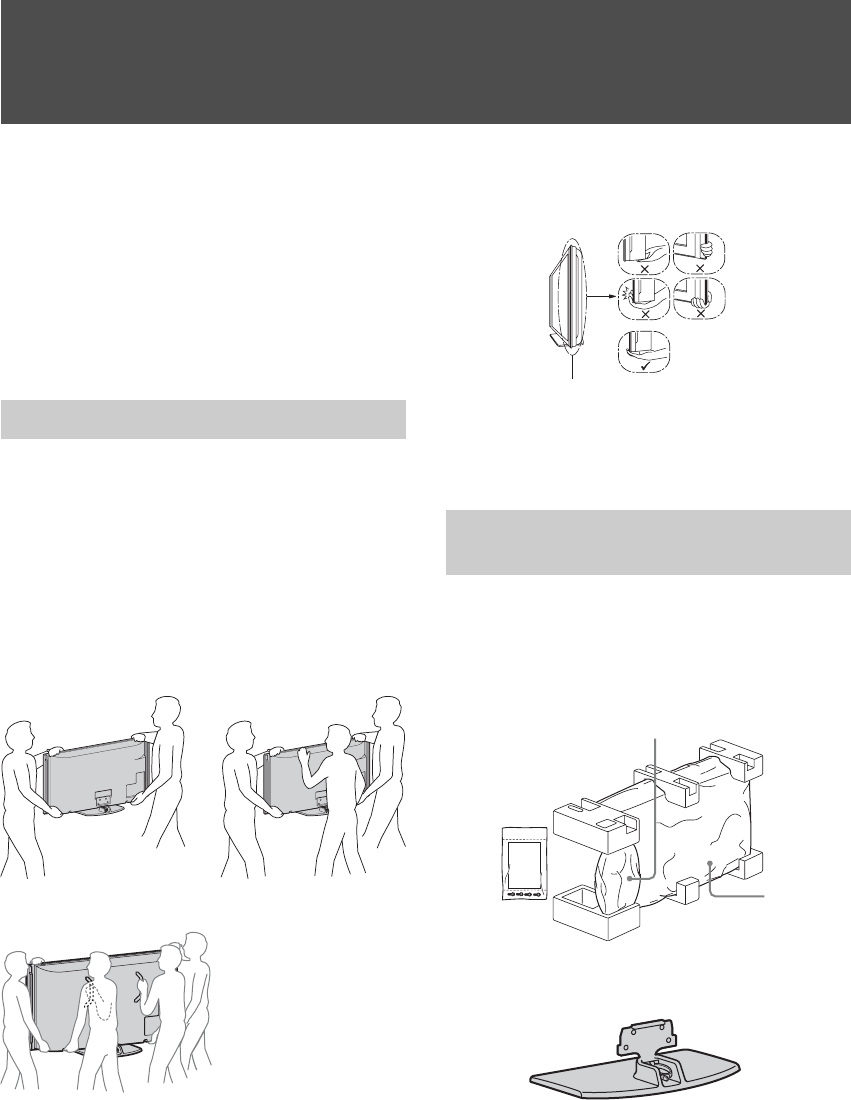
6
Getting Started
1. Installing the TV
This TV can be mounted on a wall using a Wall-
Mount Bracket or placed on a TV stand (each sold
separately). This section will explain:
• How to carry the TV
• Preparation for a Table-Top stand
• Preparation for a Wall-Mount Bracket
• Installation against a wall or enclosed area
• Bundling the connecting cables
• Securing the TV
Be sure to follow these guidelines to protect your
property and avoid causing serious injury.
• Before carrying the TV, disconnect all cables.
• Carrying the large size TV requires two or more
people.
• When carrying the TV, place your hand as
illustrated and hold it securely. Do not subject the
TV to shocks, vibration, or excessive force.
• Lift the TV by placing your palm directly
underneath the panel but do not put stress on the
LCD panel.
Follow the assembling steps required to place on a
TV stand.
1 Remove the Table-Top Stand and screws from
the carton. The screws can be found in the
accessory bag.
2 Place the Table-Top Stand on a level and
stable surface.
Carrying the TV
KDL-40XBR7/
KDL-46XBR8
KDL-55XBR8
KDL-70XBR7
Preparation for Table-Top Stand
(For KDL-40XBR7/KDL-46XBR8)
Be sure to hold the bottom of the
panel, and not the transparent
part, speaker, or speaker grill
area. Do not compress the
panel's speaker grill area.
TV Unit
Table-Top Stand


















