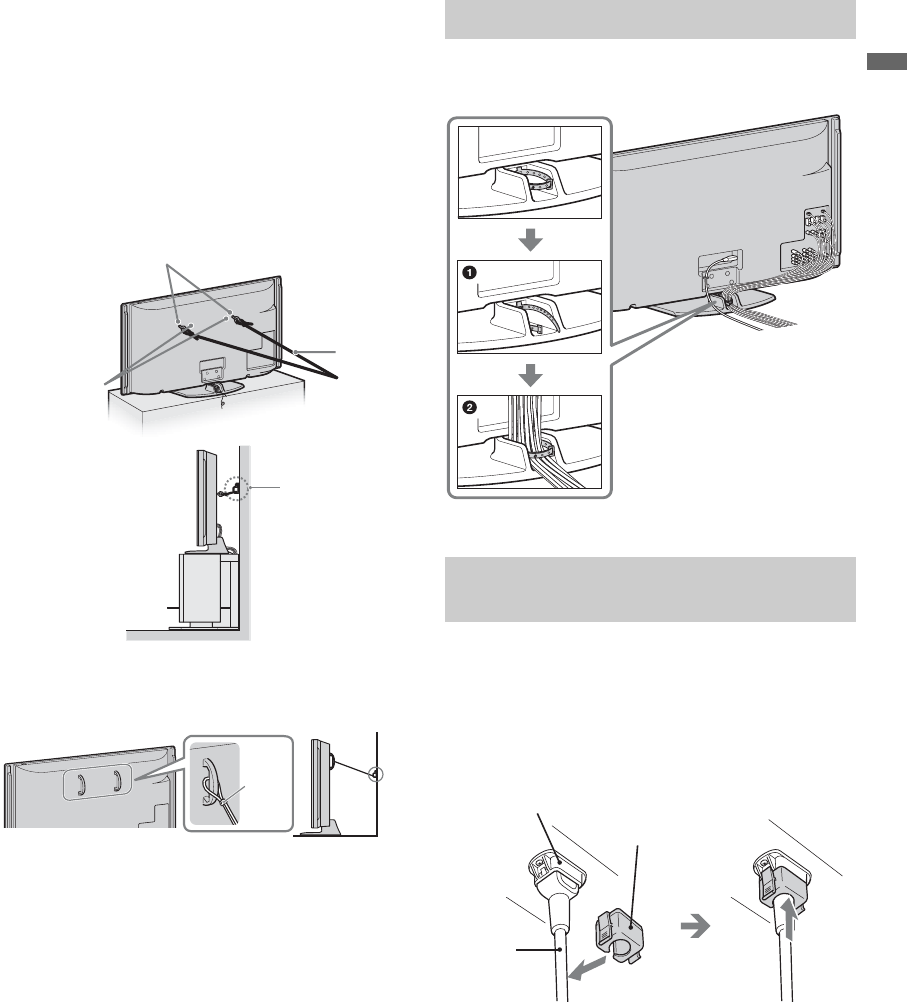
9
Getting Started
Anchor the TV to the Wall
Use the hardware listed below (not supplied):
•Two M6 × 10-12 mm anchor bolts (screw into
the top-most wall-mount holes located on the
rear of the TV)
• Rope or chain (attach to one M6 anchor bolt)
• Wall-anchor (attach to the wall stud) strong
enough to support the weight of the TV (pass
the rope through the wall-anchor, then attach
to the other M6 anchor bolt)
For KDL-70XBR7
Securing the TV to the wall with cords.
1 Thread strong cords or chains (not supplied)
through the handle on the rear side of the TV,
and tie firmly.
2 Secure the cords or chains to a stable place,
such as a wall or column.
~
• Securing the TV to the stand without securing it and
the stand to the wall provides minimum protection
against the TV toppling over. For further protection,
follow all three measures recommended above.
You can bundle the connecting cables as illustrated
below.
1 Connect the AC power cord (supplied) to the
AC IN jack of the TV.
2 Secure the AC plug holder to the display’s AC
IN jack.
~
• When you unplug the AC power cord, drag the holder
down by pushing both sides of the holder, then pull out
the plug.
Rope or
chain
Anchor bolts
Wall-mount
holes
Wall-
anchor
2
1
Tie
firmly
Bundling the Connecting Cables
Connecting the AC Power Cord for
KDL-70XBR7
~
• Do not bundle the AC
power cord with other
connecting cables.
AC IN (power
supply input) jack
on the display
AC plug holder
(supplied)
1 Attach the AC plug holder
to the AC power cord.
AC power
cord
(supplied)
2 Clip on to the AC IN
jack until you hear
clicking.


















