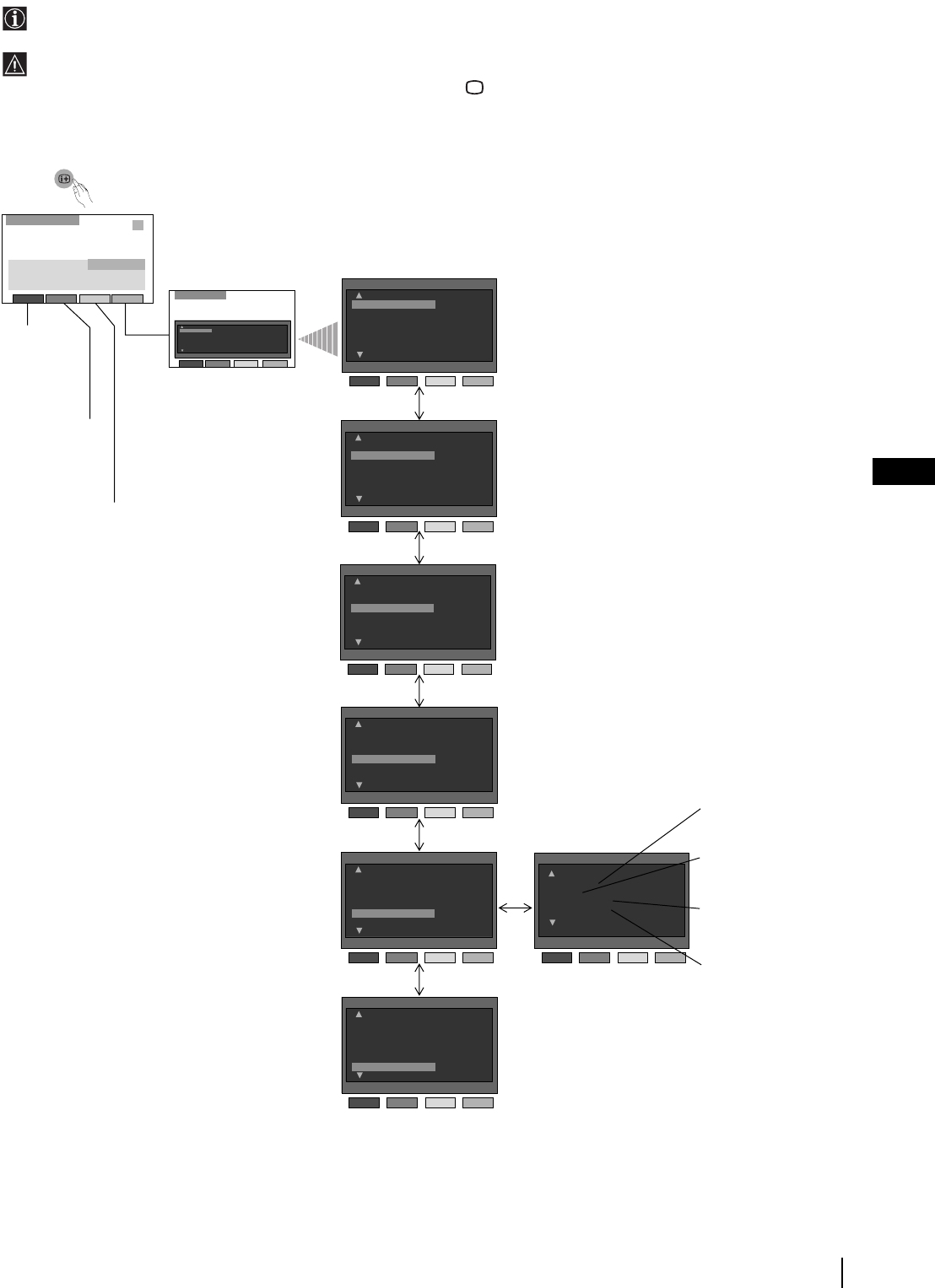
21
GB
The Digital Menus
This menu system gives you information on the programmes currently being shown as well as the those programmes
which are on next. It also allows you to customise the Digital side of you TV.
• The “Digital Menus” are only available when watching Digital Channels.
• If the TV is not already in Digital mode, press the DIGITAL/ button on the remote control.
On Screen Display Guide for the “Digital Menus”
Detail Set-up
Manual Tuning
PIN Code
Software Download
System Information
Press OK key to enter.
Back
Main Menu
Favorite Programme
Wallpaper
Parental Control
Auto Tuning
Detail Set-up
CAM Set-up
Press OK key to enter.
Exit
Main Menu
Favorite Programme
Wallpaper
Parental Control
Auto Tuning
Detail Set-up
CAM Set-up
Press OK key to enter.
Exit
Main Menu
Favorite Programme
Wallpaper
Parental Control
Auto Tuning
Detail Set-up
CAM Set-up
Press OK key to enter.
Exit
Refer to the
section
“Subtitules”,
on page 22.
Refer to the
section “Audio”,
on page 22.
Refer to the section “REC/
Timer”, on page 22.
Refer to the section
“Favourite Programme”,
on page 23.
Refer to the section
“Wallpaper”, on page 23.
Refer to the section
“Parental Control”, on
page 24.
Refer to the section
“Auto Tuning”, on
page 24.
Refer to the section “Manual
Tuning”, on page 26.
Refer to the section “PIN
Code”, on page 27.
Refer to the section
“Software Download”, on
page 27.
Refer to the section “System
Information”, on page 27.
Refer to the section “CAM
Set-up”, on page 25.
The Digital Menus
Channel 5
Tue 18 Mar
15:27
Subtitles Set-upAudio REC/Timer
Pickid Lake
09:05-09:25
American talk show. Today's guests are sporting a variety of
"faice" books.
05
The Wright Stuff
09:05-09:25
Main Menu
Favourite Programme
Wallpaper
Parental Control
Auto Tuning
Detail Set-up
CAM Set-up
Press OK key to enter.
Digital Set-up
Exit
Main Menu
Favorite Programme
Wallpaper
Parental Control
Auto Tuning
Detail Set-up
CAM Set-up
Press OK key to enter.
Exit
Main Menu
Favorite Programme
Wallpaper
Parental Control
Auto Tuning
Detail Set-up
CAM Set-up
Press OK key to enter.
Exit
Main Menu
Favorite Programme
Wallpaper
Parental Control
Auto Tuning
Detail Set-up
CAM Set-up
Press OK key to enter.
Exit


















