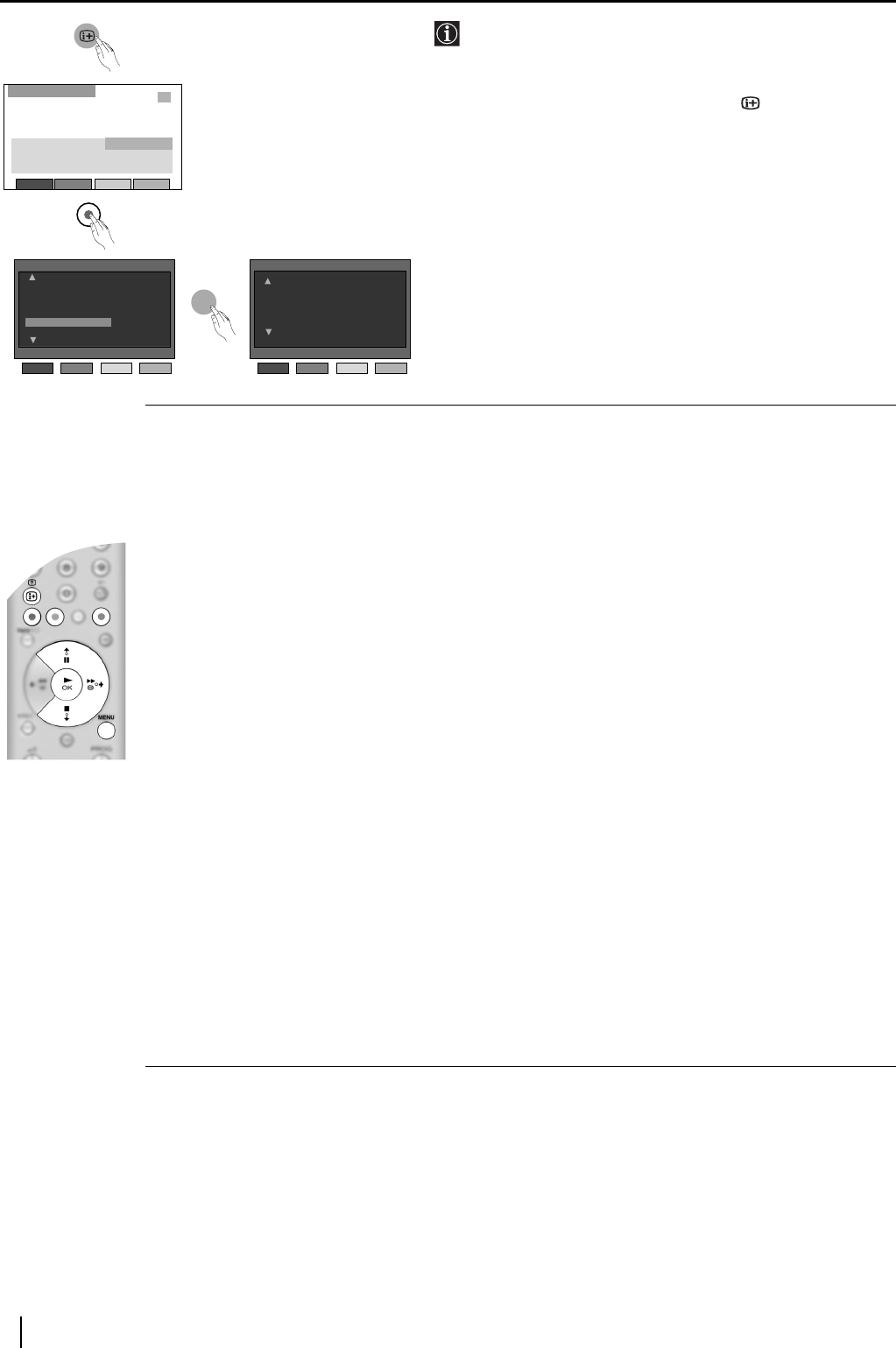
26
The Digital Detail Set-up Menu
The “Detail Set-up” menu allows you to further customise
your TV.
To do this:
With the TV in Digital mode, press the button. Next press
the BLUE button to access the “Main Menu”. Then press
V or
v to select “Detail Set-up” and press the OK button. Next
read below now to operate each option.
MANUAL TUNING
This option allows you to select a channel number from the displayed list and change the digital services of
that channel.
To do this:
1 Once you have entered into the “Detail Set-up” menu, press the V or v button to highlight “Manual
Tuning” then press the OK button to display the “Manual Tuning” menu.
2 Press the V or v button to highlight the chosen channel number for your new channel. If you do not
wish to select any of the programme numbers listed, press the RED or GREEN button to display the
previous or next 5 programme numbers on the list.
3 With your channel number highlighted, press the OK button to display the “Manual Programme
Search” screen.
4 Press the V or v button if you wish to change the channel number, then press the b button to make the
select search box active.
5 Press the V or v button to begin the search process. The words “Searching Down” or “Searching Up”
appear in the select search box to indicate that the TV is searching. If no Digital services are found on the
channel you have chosen, the channel number changes up or down automatically and the search
continues. When all services allocated to the selected channel have been found, the service selection
screen is displayed.
6 Press the V or v button to find and highlight the service you wish to allocate to the channel number
selected in Step 2, then press the OK button to display the channel selection screen.
7 Repeat Steps 2 to 6 if you wish to manually add more channels to your TV.
8 Press the BLUE button to return to the “Digital Set-up” menu or press the MENU button to exit from
this menu.
OK
BLUE
Channel 5
Tue 18 Mar
15:27
Subtitles Set-upAudio REC/Timer
Pickid Lake
09:05-09:25
American talk show. Today's guests are sporting a variety of
"faice" books.
05
The Wright Stuff
09:05-09:25
Detail Set-up
Manual Tuning
PIN Code
Software Download
System Information
Press OK key to enter.
Back
Main Menu
Favorite Programme
Wallpaper
Parental Control
Auto Tuning
Detail Set-up
CAM Set-up
Press OK key to enter.
Exit
The Digital Menus
continued...


















