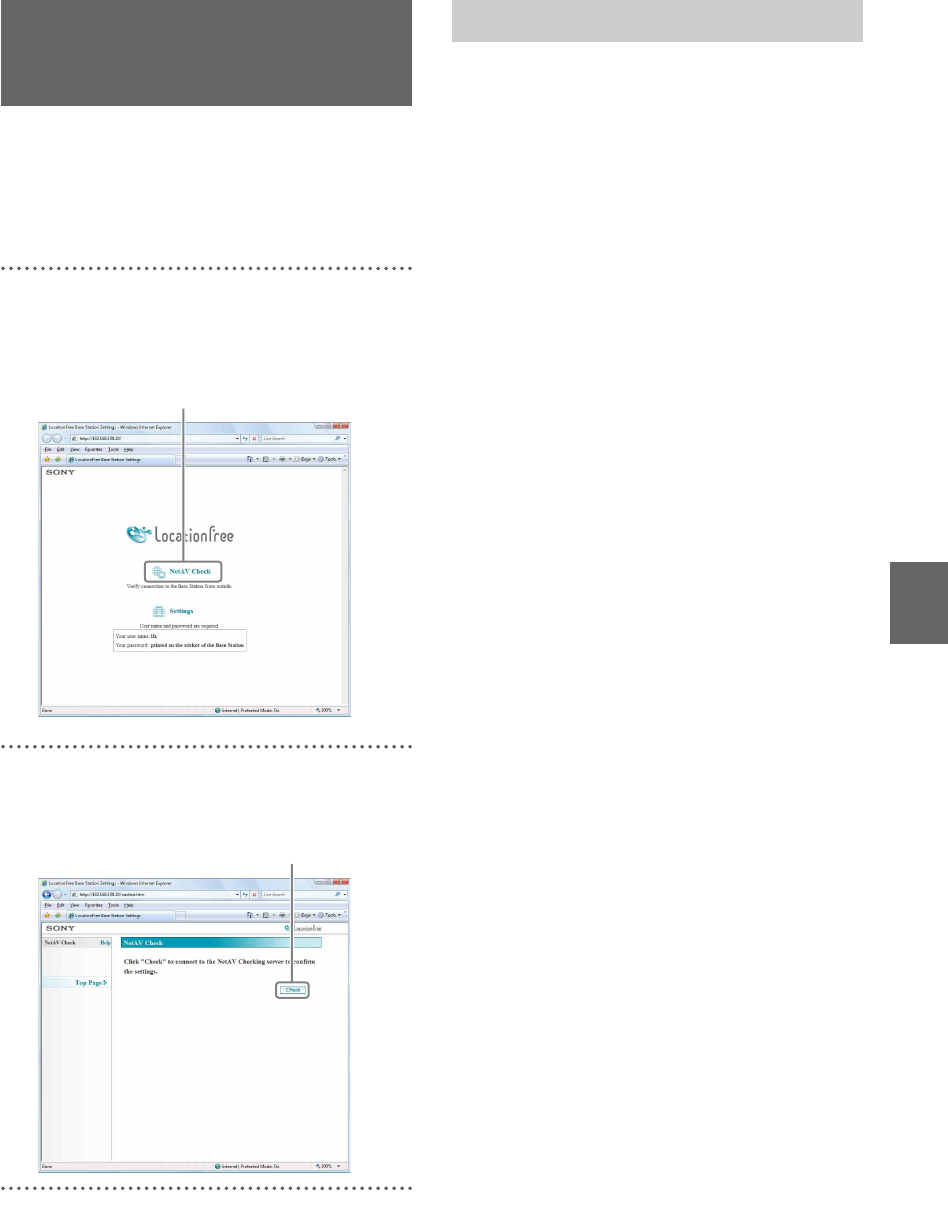
Base Station Settings
23
When the automatic NetAV check has failed, the
NET AV LED of the Base Station lights amber. In
this case, perform the NetAV check from the
[Base Station Settings] page manually.
1
Click [NetAV Check] on the [Base Station
Settings] page.
[NetAV Check] screen appears.
2
Click [Check].
The NetAV check starts.
Read the instructions on the [NetAV Check] page
and configure the necessary settings.
When you watch video via the Internet, the router
must be UPnP compatible and the UPnP function
of the router must be enabled. Refer to the
Operating Instructions for your router and
confirm the settings.
If your router is not UPnP compatible, prefer not
to use the UPnP function of the router, or use the
UPnP function but the NetAV check is
unsuccessful, port forwarding needs to be set on
the router.
z Tips
• Setting port forwarding on the router requires a
static IP address to be set in the [Internet
Connection] frame of the [Base Station Settings]
page. For details, refer to the operating instructions
for the router and “Setting a Router Incompatible
with the UPnP Function” (1 page 25).
• Some UPnP compatible routers are only compatible
with specific messenger services and games. For
such a router, set port forwarding on the router.
Performing the
NetAV check
[NetAV Check]
[Check]
If NetAV Check is incomplete


















