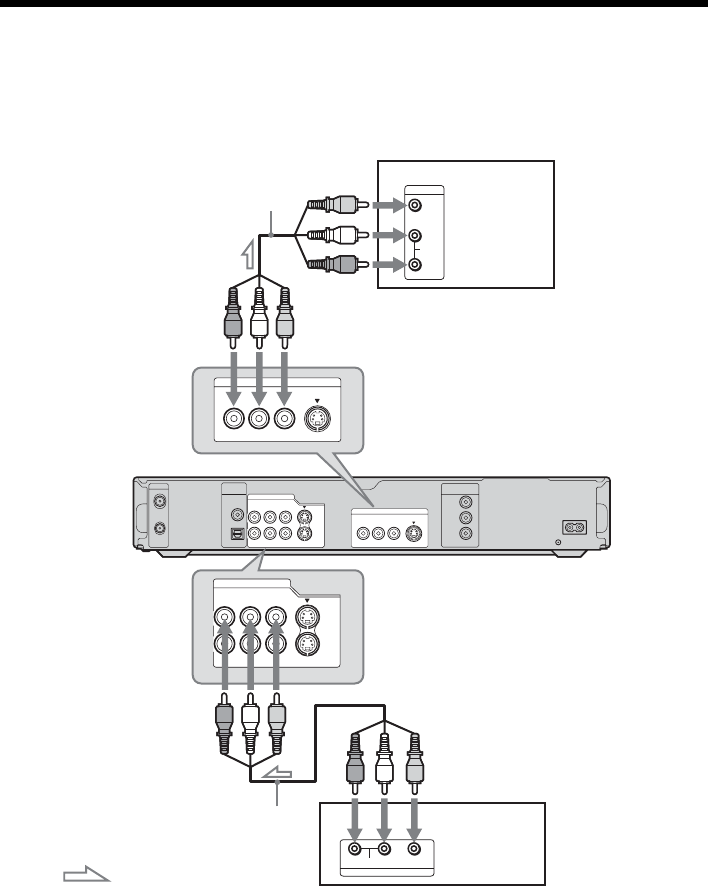
24
Connecting to a Satellite or Digital Tuner
Connect a satellite or digital tuner to this recorder using the LINE IN 1 jacks. Disconnect the recorder’s
power cord (mains lead) from the mains when connecting the tuner.
To use the Synchro-Rec function, see below.
If you want to use the Synchro Rec function
This connection is necessary to use the Synchro-
Recording function. See “Recording from
connected equipment with a timer (Synchro Rec)”
on page 46.
b Notes
• Synchro-Recording does not work with some tuners.
For details, see the tuner’s operating instructions.
• If you disconnect the recorder’s power cord (mains
lead), you will not be able to view the signals from the
connected tuner.
~ AC IN
COMPONENT
VIDEO OUT
PB/CB
Y
P
R/CR
DIGITAL
OUT
COAXIAL
OPTICAL
PCM/DTS/MPEG
DOLBY DIGITAL
LINE OUT
VIDEO S VIDEOR-AUDIO-L
LINE IN
1
3
VIDEO
S VIDEO
R-AUDIO-L
IN
OUT
AERIAL
LINE IN
1
3
VIDEO
S VIDEO
R-AUDIO-L
AUDIO
OUTPUT
L
R
VIDEO
LINE OUT
VIDEO S VIDEOR-AUDIO-L
AUDIO
INPUT
L
R
VIDEO
TV
Satellite tuner, etc.
to LINE OUT
DVD recorder
to LINE IN 1
: Signal flow
Audio/video cord
(supplied)
Audio/video cord
(not supplied)


















