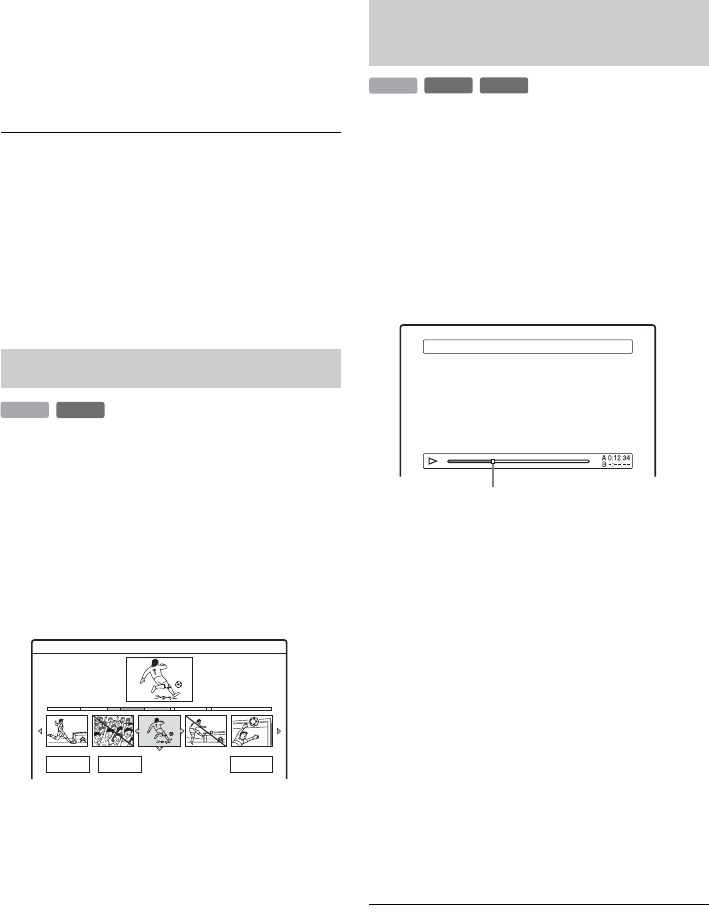
64
“Title Name”: Allows you to enter or re-enter
a title name (page 33).
“Set Thumbnail”: Changes the title’s
thumbnail picture that appears in the Title List
(page 30).
“A-B Erase”: Erases a section of the title
(page 64).
“Delete Chapter”: Erases chapter units of the
title while viewing thumbnails (see below).
“Divide”: Divides a title into two titles
(page 65).
z Hints
• You can erase multiple titles at one time (page 65), or
erase all of the titles on the disc at once (page 66).
• You can automatically erase titles that have already
played.
• You can label or re-label DVDs (page 34).
b Note
DVD-RW (VR mode) playlist titles cannot be protected.
Thumbnails are displayed for each chapter. You
can easily select and erase a section in a title.
Note that erasing a chapter cannot be undone.
1 After step 2 of “Erasing and Editing a
Title,” select “Delete Chapter,” and press
ENTER.
2 Select a thumbnail of the chapter using
</,, and press ENTER.
• To cancel the selection, press ENTER again.
• To erase multiple chapters, repeat step 2.
• To reset all selections, select “Reset All.”
3 Select “OK,” and press ENTER.
The display asks for confirmation.
4 Select “Yes,” and press ENTER.
You can select a section (scene) in a title and erase
it. Note that erasing scenes in a title cannot be
undone.
1 After step 2 of “Erasing and Editing a
Title,” select “A-B Erase” and press
ENTER.
The display for setting point A appears.
• To return to the beginning of the title, press
X and then press ..
2 Select point A by pressing m/M, and
press ENTER.
The display for setting point B appears.
3 Select point B by pressing m/M, and
press ENTER.
The display asks for confirmation.
• To reset either point A or B, select “Change
A” or “Change B,” and go to step 2 or 3.
• To preview the title without scenes to be
erased, select “Preview” (except for
DVD+RWs).
4 Select “OK,” and press ENTER.
The scene is erased, and the display asks
whether to erase another scene.
• To continue, select “Yes,” and repeat from
step 2.
• To finish, select “No.”
Erasing a chapter (Delete Chapter)
-
RWVR
HDD
Delete Selected Chapters 9 World Sports
OK Cancel
Reset All
4(30)
0:12:45
Chapter
Erasing a section of a title
(A-B Erase)
+
RW
-
RWVR
HDD
A–B Erase (Set point A) 5 Weather
Playback point


















