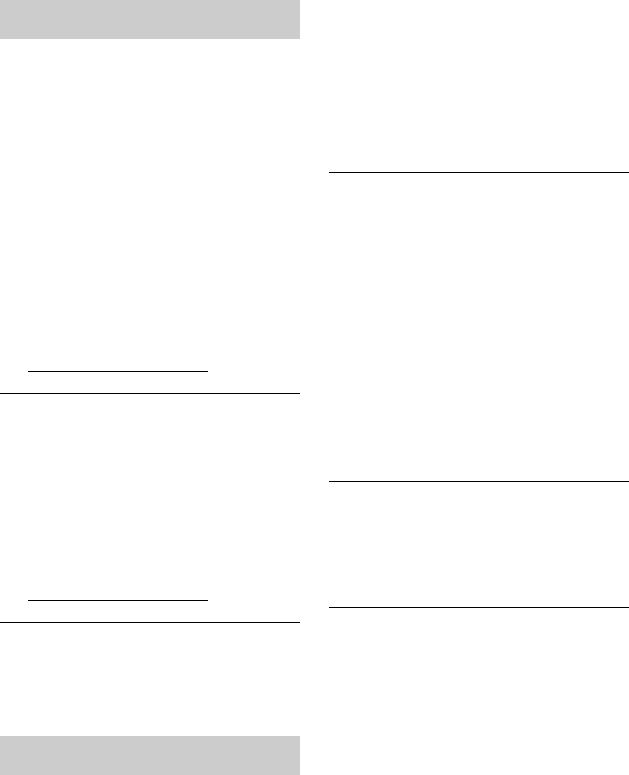
100
GUIDE Plus+ system does not appear.
, Perform “Manual Data Download” to
download the GUIDE Plus+ data manually
(page 43).
, The timer is set. Cancel the timer setting.
, The clock is incorrect. Set the clock
manually (page 83).
, If the host channel has changed or moved,
the programme guide data cannot be
received. Select “Easy Setup” in “Initial
Setup” in the System Menu, and follow the
on-screen instructions to make the settings
again (page 23). If the problem persists
after waiting for one day, search for the
host channel at the following website.
www.europe.guideplus.com
Programme listings for some programme
positions are missing.
, The programme guide data may not be
updated. Turn off the recorder and let the
recorder receive the programme guide
data.
, Some broadcast stations support only two
days of data. For details, refer to the
following website:
www.europe.guideplus.com
The programme listing is not up to date.
, The recorder was in use during the time
that the GUIDE Plus+ data was scheduled
to be downloaded.
There is no sound.
, Re-connect all connections securely.
, The connecting cable is damaged.
, The input source setting on the audio
component or the connection to the audio
component is incorrect.
, The recorder is in reverse play, fast-
forward, slow motion, or pause mode.
, If the audio signal does not come through
the DIGITAL OUT (COAXIAL)/HDMI
OUT jacks, check the “Audio Out” setup
(page 95).
, The recorder supports only MP3 audio,
Dolby Digital and MPEG audio for DivX
video files. Press AUDIO to select a
supported audio signal format.
, When the audio description is not output
from the DIGITAL OUT (COAXIAL)
jack, set “MPEG” to “PCM” in the “Audio
Out” setup (page 95).
No sound is output from the HDMI OUT
jack.
, Try the following: 1Turn the recorder off
and on again.
2Turn the connected
equipment off and on again.
3Disconnect
and then connect the HDMI cable again.
, The HDMI OUT jack is connected to a
DVI device (DVI jacks do not accept audio
signals).
, The equipment connected to the HDMI
OUT jack does not conform to the audio
signal format. In this case, set “HDMI
Audio” to “PCM” in the “Audio Out”
setup (page 96).
The sound volume is low.
, The sound volume is low on some DVDs.
The sound volume may improve if you set
“DRC” in the “Audio Out” setup to “On”
(page 96).
An alternate audio track cannot be
recorded or played.
, When recording from connected
equipment, set “External Audio” to
“Bilingual” in the “Audio In” setup
(page 94).
, When recording or playing multilingual
tracks (main or sub), set the appropriate
settings in the “Audio In” setup (page 93).
, If you have connected an audio component
to the DIGITAL OUT (COAXIAL) jack
and want to change the audio track for the
HDD (when “Bilingual Rec. Mode
(HDD)” is set to “On” in the “Audio In”
setup (page 93)) during playback, set
“Dolby Digital” in the “Audio Out” setup
to “PCM” (page 95).
GUIDE Plus+ system
Sound


















