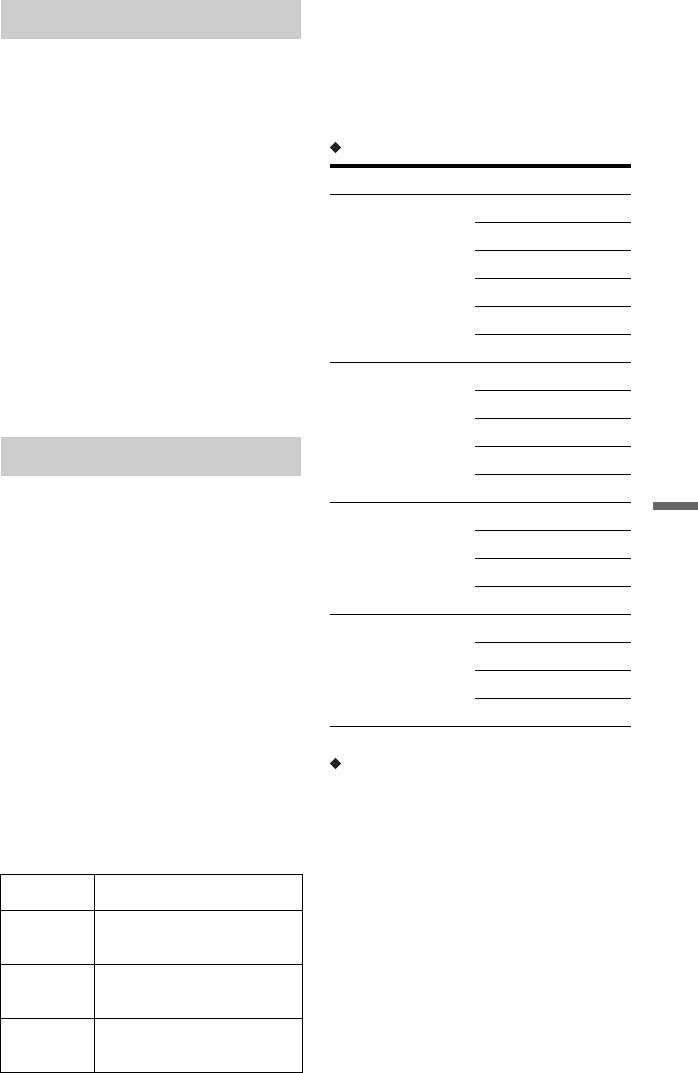
85
Settings and Adjustments
Allows you to disable/enable or arrange the
digital channels.
Select a channel using M/m, and press the
corresponding colour button.
• Green button (“Disable”): Disables the
selected channel. The disabled channel
will not appear on the EPG display and will
be skipped when you press PROG +/–.
Press the red button (“Enable”) to enable
the channel again.
• Yellow button (“Swap”): Changes the
channel order. Select the channel you want
to move, and press the yellow button
(“Swap”). Then select another channel to
swap positions with, and press the yellow
button (“Swap”).
• Blue button (“Signal”): Displays the signal
strength and the signal quality.
Allows you to edit, erase, or arrange the
analogue channels.
1 Select a channel using M/m, and press
the red button (“Edit”).
2 Select the item you want to change using
M/m, and change the settings using </
,.
3 Press the red button (“Save”).
• To preset another channel, repeat from
step 1.
• To erase a channel, select the channel,
and press the green button (“Erase”).
• To change the channel order, see
“Digital Channel List” on page 85.
CH System
Select the region to get the best broadcast
reception.
Channel
Press </, repeatedly until the channel
you want is displayed.
• To select a cable or satellite channel, press
</, until the channel you want is
displayed.
Receivable channels
* To receive broadcasts in France, select “L.”
Tuning the French CATV channels
This recorder can scan the CATV channels
B to Q and the HYPER frequency channels
S21 to S41. On the Channel Set menu, the
channels are indicated as CC1 to CC44. For
example, channel B is indicated by Channel
Set number CC1, and channel Q is indicated
by Channel Set number CC23 (see the table
below). If the CATV channel you want to
preset is indicated by its frequency (for
example, 152.75 MHz), refer to the table
below to find the corresponding channel
number.
Digital Channel List
Analog Manual Setting
FR Select this when in France.
Western
Euro
Select this when in West
European countries.
UK Select this when in Great
Britain.
Eastern
Euro
Select this when in East
European countries.
TV system Channel coverage
BG (West European
Countries, except
those listed below)
E2 – E12 VHF
Italian A – H VHF
E21 – E69 UHF
S1 – S20 CATV
S21 – S41 HYPER
S01 – S05 CATV
DK (East European
Countries)
R1 – R12 VHF
R21 – R69 UHF
S1 – S20 CATV
S21 – S41 HYPER
S01 – S05 CATV
I (Great Britain) B21 – B69 UHF
S1 – S20 CATV
S21 – S41 HYPER
S01 – S05 CATV
L* (France) F2 – F10 VHF
F21 – F69 UHF
B – Q CATV
S21 – S41 HYPER
,continued


















