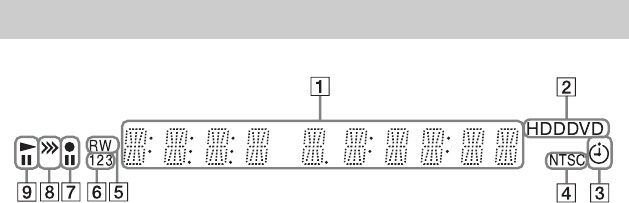
13
A Displays the following:
• Playing/Recording time
• Current title number
•Clock
• Programme position
• UPDATE indication
“UPDATE” appears when the
recorder is updating information.
B HDD
Lights up when the HDD is selected.
DVD
Lights up when the DVD is selected.
C Timer indicator (50)
Lights up when the timer for recording
is set.
D NTSC indicator (92)
Lights up when playing an NTSC disc.
E Disc type
“RW” lights up when a DVD+RW/
DVD-RW disc is loaded.
“R” lights up when a DVD+R/DVD-R
disc is loaded.
F Command Mode indicator (88)
Displays the current command mode
number for the recorder.
G Recording status
H Dubbing direction indicator
I Playing status
Front panel display
,continued


















