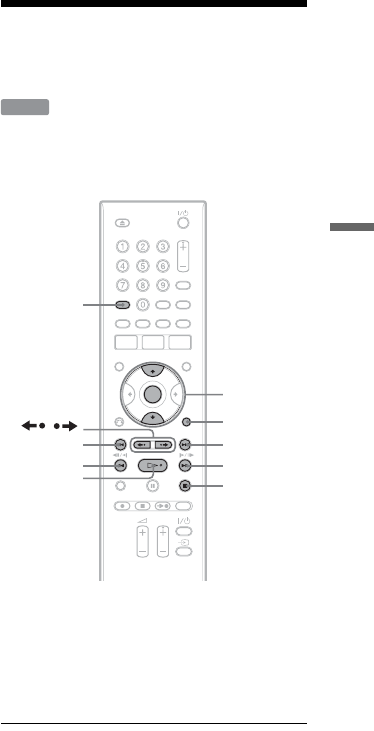
51
Playback
2 Press the number buttons to select the
number of the title, chapter, track,
time code, etc., you want.
For example: Time Search
To find a scene at 2 hours, 10 minutes,
and 20 seconds, enter “21020.”
If you make a mistake, select another
number.
3 Press ENTER or SET.
The recorder starts playback from the
selected number.
Playing MP3 Audio
Tracks
You can play MP3 audio tracks on DATA
CDs (CD-ROMs/CD-Rs/CD-RWs).
1 Insert a disc.
See “1. Inserting a Disc” on page 26.
2 Press H.
Playback starts from the first MP3 audio
track on the disc.
To stop playback
Press x.
To play the beginning of the track
Press OPTIONS to select “Play Beginning,”
and press ENTER.
To fast forward or review a track
Press m/M during playback.
DATA CD
M/m,
ENTER
OPTIONS
m
/
M
AUDIO
.
H
x
>
,continued


















