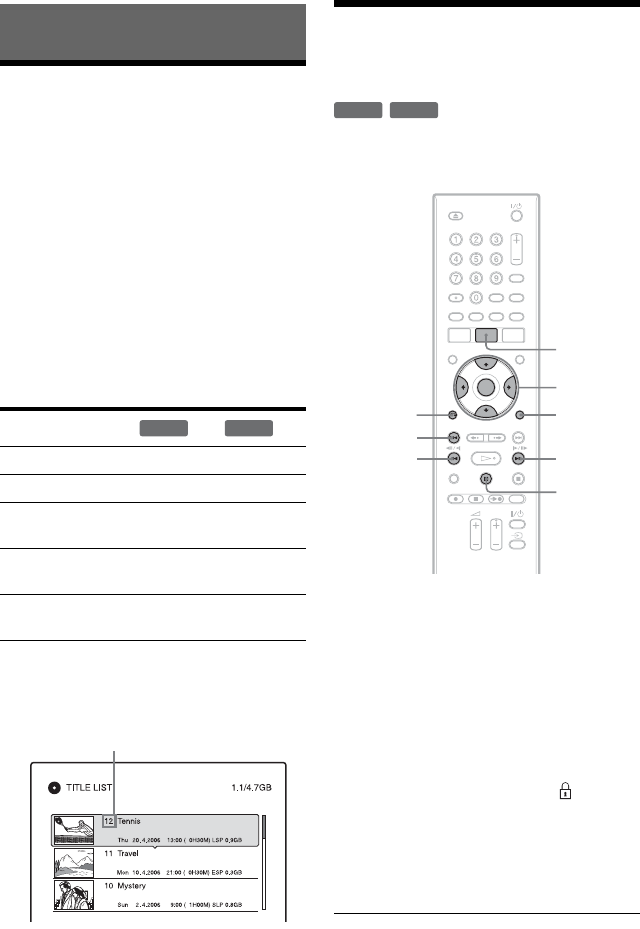
54
Erasing and Editing
Before Editing
This recorder offers various edit options for
various disc types.
b Notes
• You may lose the edited contents if you remove
the disc or a timer recording starts while editing.
• DVD discs created by DVD video cameras
cannot be edited on this recorder.
• If a message appears and indicates that the disc’s
control information is full, erase or edit
unnecessary titles.
• When editing a DVD+R, finish all editing before
finalising the disc. You cannot edit a finalised
disc.
To open up disc space
To open up disc space on a DVD+RW, erase
the title with the largest number in the title
list.
For DVD+Rs, the available disc space does
not increase even if you erase titles.
See “Erasing and Editing a Title” on page 54
or “Erasing multiple titles (Erase Titles)” on
page 55.
Erasing and Editing a
Title
This section explains the basic edit functions.
Note that editing is irreversible.
1 Press TITLE LIST.
2 Select a title, and press ENTER.
The sub-menu appears.
3 Select an option, and press ENTER.
You can make the following edits to the
title.
“Erase”: Erases the selected title. Select
“OK” when asked for confirmation.
“Protect”: Protects the title. “ ” appears
next to the protected title.
“Title Name”: Allows you to enter or re-
enter a title name (page 32).
“A-B Erase”: Erases a section of the title
(page 55).
z Hints
• You can erase multiple titles at one time
(page 55).
• You can label or re-label DVDs (page 33).
Edit features
Erase (page 54) Yes Yes
Protect (page 54) Yes Yes
Title Name
(page 54)
Yes Yes
A-B Erase
(page 55)
Yes No
Erase Titles
(page 55)
Yes Yes
+
RW
+
R
L
argest t
i
t
l
e num
b
er
+
RW
+
R
</M/m/,,
ENTER
TITLE LIST
OPTIONS
.
X
mc
CM
O
RETURN


















