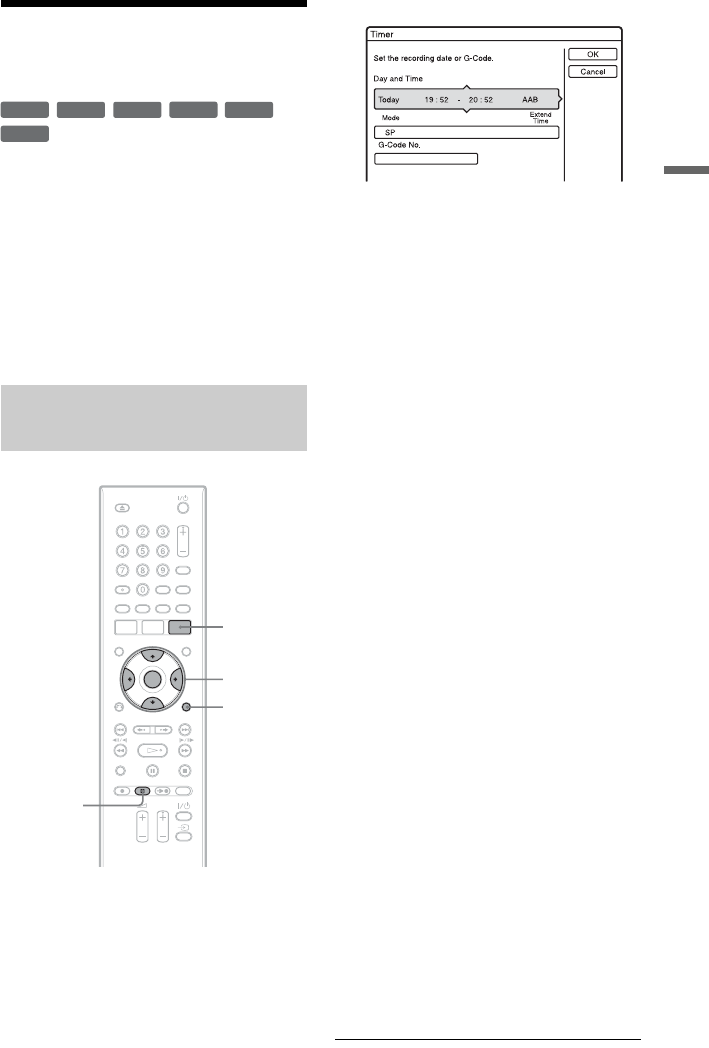
37
Timer Recording
Timer Recording
(Standard/G-Code)
You can set the timer for a total of 40
programmes, up to 30 days in advance.
There are two methods to set the timer: the
standard method and G-Code method.
• Standard: Set the date, time, and
programme position of the programme
manually.
• G-Code: Enter the G-Code programming
number designated for each TV programme
(page 39).
1 Press TIMER.
2 Press M/m to select the “Day and
Time” or “Mode” row. Then press
ENTER.
3 Select an item using </, and
adjust using M/m. Then press ENTER.
To make additional changes to items in
different rows, return to step 2. The
adjustable items are listed below.
“Day and Time”:
Sets the date, start time, and stop time,
and selects the programme position or
input source.
The date item changes as follows:
Today y …… y Sat 28.10 (30 days
later) y Sun (every Sunday) y ……
y Sat (every Saturday) y Mon - Fri
(Monday to Friday) y Mon - Sat
(Monday to Saturday) y Daily y
Today
“Mode”:
Selects the recording mode (page 35).
“Extend Time”:
Sets the duration in increments of 10
minutes, for a maximum of 60 minutes
when a timer recording is in progress. If
the programme set to be recorded daily or
weekly is extended, the manually
extended time set here will be added to
the subsequent timer recording times.
• If you make a mistake, select the item
and change the setting.
4 Select “OK,” and press ENTER.
The “TIMER LIST” display (page 41)
appears. The TIMER REC indicator
lights up on the front panel and the
recorder is ready to start recording.
Unlike a VCR, there is no need to turn off
the recorder before the timer recording
starts.
Setting the timer manually
(Standard)
+
RW
-
RWVR
-
RW
Video
-
RVR
+
R
-
R
Video
</M/m/,,
ENTER
TIMER
x REC
STOP
OPTIONS
,continued


















