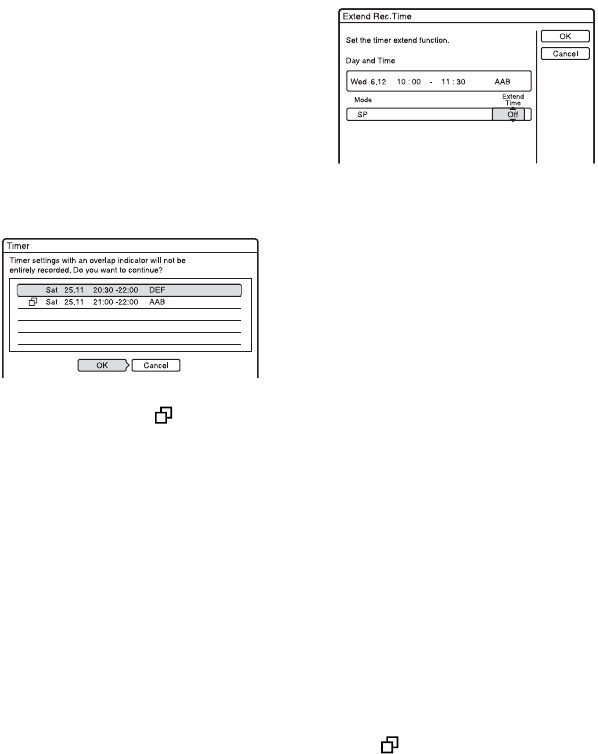
38
To stop recording during timer recording
Press x REC STOP.
Note that it may take a few seconds for the
recorder to stop recording.
Rec Mode Adjust
If there is not enough available disc space for
the recording, the recorder automatically
adjusts the recording mode to enable the
entire programme to be recorded. Set “Rec
Mode Adjust” of the “Timer Settings” to
“On” in the “Recording” setup (page 77).
If the timer settings overlap
Overlapped timer settings are shown as
follows.
To store the setting as shown, select “OK.”
The programme that has a mark next to it
has lower priority and will not be entirely
recorded.
To cancel the overlapped setting, select
“Cancel.”
To confirm, change, or cancel a timer
recording
See “Checking/Changing/Cancelling Timer
Settings (Timer List)” on page 41.
To extend the recording duration time
while recording
1 Press OPTIONS during recording to
select “Extend Rec,” and press ENTER.
2 Press M/m to select the duration time.
You can set the duration in increments of
10 minutes, for a maximum of 60
minutes.
3 Select “OK” and press ENTER.
z Hint
If you are recording to a DVD-RW (VR mode) at a
recording mode that is SP or lower and is a 2x speed
or higher disc, you can play the title as it is being
recorded by selecting the programme title on the
Title List (page 50).
b Notes
• If a message indicating that the disc is full appears
on the screen, change the disc, or make available
space for the recording (DVD+RW/DVD-RW
only) (page 57).
• Check that the clock is correctly set before setting
the timer recording. If not, the timer recording
cannot be made.
• To record a satellite programme, turn on the
satellite tuner and select the satellite programme
you want to record. Leave the satellite tuner
turned on until the recorder finishes recording. If
you connect equipment with a timer function, you
can use the Synchro Rec function (page 43).
• Even if the timer is set for the same daily or
weekly programme, the timer recording cannot be
made if it overlaps with a programme that has
priority. “ ” will appear next to the overlapped
setting in the Timer List. Check the priority order
of the settings.
• Even if the timer is set, timer recordings cannot be
made while recording a programme that has
priority.
• The Rec Mode Adjust function only works with a
timer recording. It does not function with Quick
Timer or Synchro Rec.


















