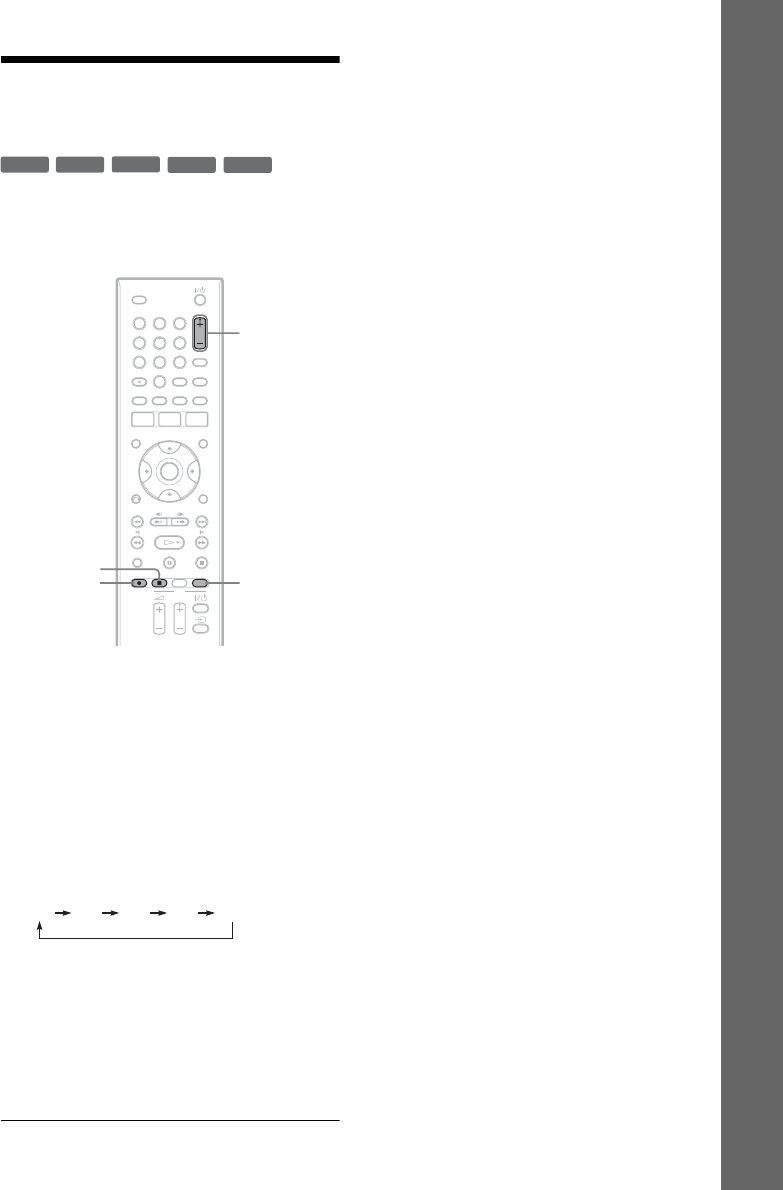
29
Basic Operation
Recording a Programme to
a Disc
This section introduces the basic operation to
record the current TV programme to a disc.
For details about recording, see page 37.
1 Insert a disc.
For details on how to insert and format a new
disc, see “Inserting and Formatting a Disc”
(page 28).
2 Press PROG +/– to select the programme
position you want to record.
3 Press REC MODE repeatedly to select the
recording mode.
Each time you press the button, the display
changes on the TV screen as follows:
For details about the recording mode, see
page 37.
4 Press z REC.
Recording starts and “REC” (red) appears in
the front panel display.
Recording continues until you stop the
recording or the disc is full.
To stop recording
Press x REC STOP. Note that it may take a few
seconds for recording to stop.
z Hint
This recorder can record on various discs. Select the disc
type according to your needs (page 79).
-
RWVR
-
RW
Video
+
RW
-
R
+
R
123
456
789
0
PROG +/–
REC MODE
x REC STOP
z REC
HQ SP LP EP ULP


















