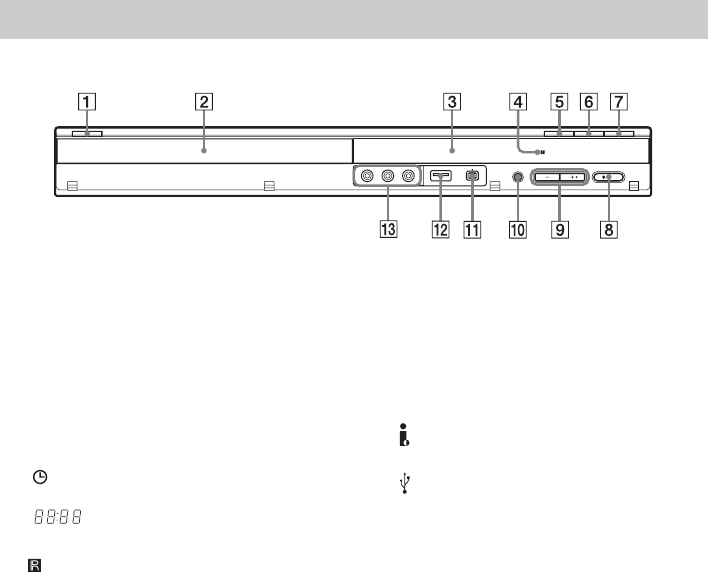
9
A [/1 (on/standby) (20)
Turns the recorder on or off.
B Disc tray (28)
C Front panel display
Shows the current status of the recorder.
REC: Indicates when recording is in progress.
TV: Indicates when the recorder is in TV
tuner mode.
PM: Indicates afternoon.
: Indicates when the recorder is in timer
recording or a timer recording is programmed.
: Shows the current status of the
recorder (clock, programme number, etc.).
D (remote sensor) (18)
E Z (open/close) (28)
Opens or closes the disc tray.
F N (play) (45, 50, 52)
The N button has a tactile dot*.
G x (stop) (45, 50, 52)
H z REC (41)
I PROGRAM +/– (29)
The + button has a tactile dot*.
J RESOLUTION button (14)
Selects the resolution according to your TV.
K DV IN jack (62)
Connect a DV camcorder to this jack.
L USB jack (type A) (26)
Connect a USB device to this jack.
M LINE 2 IN (VIDEO/L(MONO) AUDIO R)
jacks (23)
Connect a VCR or similar recording device to
these jacks.
* Use the tactile dot as a reference when operating the
recorder.
Front panel
,continued


















