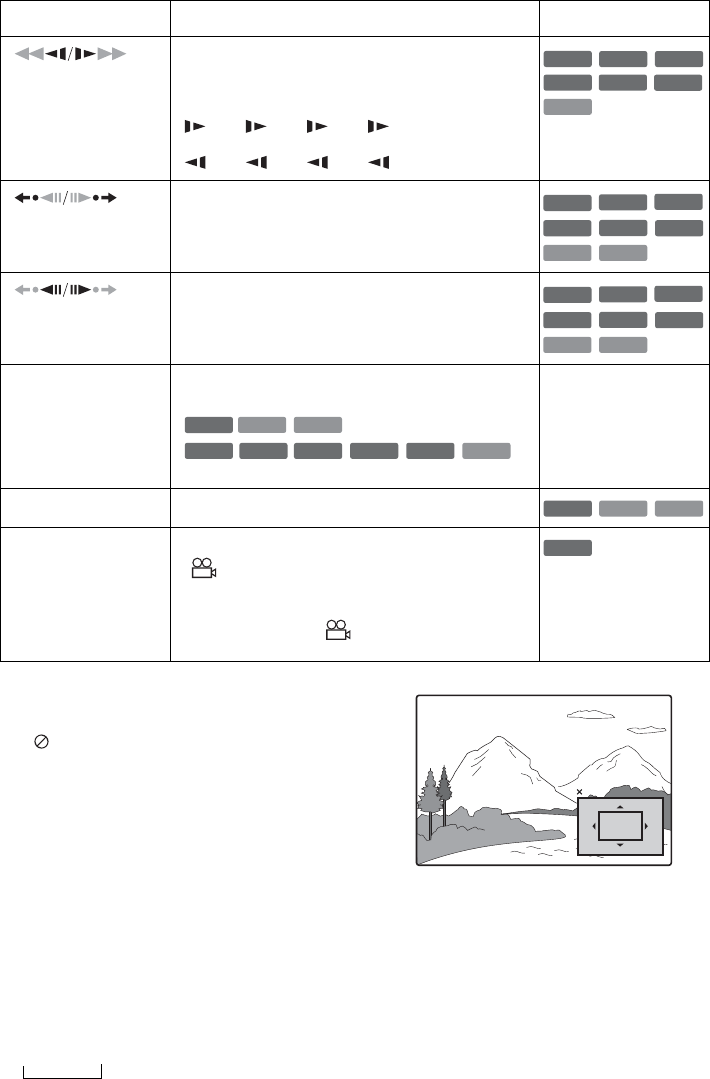
48
To resume normal playback, press H.
b Notes
• If “ ” appears, the operation is not available on the
disc.
• When playing the discs recorded on this recorder,
angles and subtitles cannot be changed.
• For a Super VCD, you cannot select audio track 2 if one
is recorded on the disc.
• The angle function is not available for DivX video files.
• If DivX subtitle does not display properly, press
X
when
the subtitle appears. Then hold down SUBTITLE for
about 3 seconds to display the language code menu. Press
<
/
,
to change the language code until the subtitle is
displayed properly. Press
H
to continue playback.
To enlarge a video image (Zoom)
Press ZOOM repeatedly during playback or pause
mode.
Magnification changes as follows:
You can move the image using </M/m/,.
To resume normal playback, press CLEAR.
b Notes
• The zoom function may not work depending on the
disc.
• The zoom function is not available for VIDEO CDs
and DivX video files.
(slow)
Plays in slow motion when pressed repeatedly in
pause mode.
Playback speed changes as follows:
Forward slow
1 t 2 t 3 t 4*
3
Reverse slow*
3
1 t 2 t 3 t 4
*
3
not available for
VIDEO CDs.
(instant replay/instant
advance)
Replays the scene/briefly fast forwards the scene when
pressed during playback.
(freeze frame)
Plays one frame at a time when pressed in pause mode
(not available for DVD+R DL discs).
AUDIO Selects one of the audio tracks recorded on the disc
when pressed repeatedly.
: Selects the language.
:
Selects one of the recorded audio tracks.
All discs
SUBTITLE Selects a subtitle language when pressed.
ANGLE Selects an angle when pressed repeatedly.
“ ” appears briefly at the scene where the angle to
be changed.
If various angles (multi-angles) for a scene are
recorded on the disc, “ ” appears in the front panel
display.
Buttons Operations Discs
+
R
DVD
VCD
-
RWVR
-
RW
Video
+
RW
-
R
-
RWVR
-
RW
Video
+
RW
-
R
+
R
DVD
DATA DVD
DATA CD
-
RWVR
-
RW
Video
+
RW
-
R
+
R
DVD
DATA DVD
DATA CD
DVD
DATA DVD
DATA CD
VCD
+
RW
-
RW
Video
+
R
-
R
-
RWVR
DVD
DATA DVD
DATA CD
DVD
×1t ×2 t ×4
R
2


















