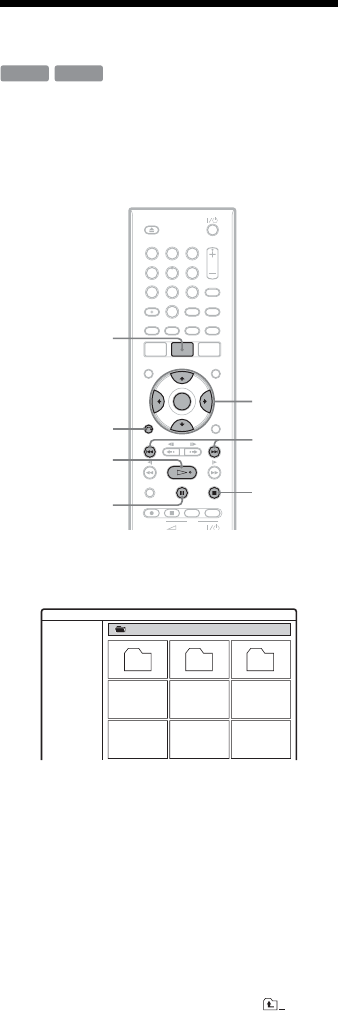
52
To play repeatedly
Press PLAY MODE repeatedly to select an item to
be repeated.
[Track]: repeats the current track.
[Folder]: repeats the current folder (DATA CD/
DATA DVD only).
[All]: repeats all the tracks on the disc (CD only).
[Off]: does not play repeatedly.
To repeat a specific portion (A-B Repeat)
You can play a specific portion of a (CDs only)
track repeatedly.
1 During playback, when you find the starting
point (point A) of the portion to be repeated,
press PLAY MODE.
[A-] appears on the TV screen.
2 When you reach the ending point (point B),
press ENTER.
[A-B] appears and the recorder starts
repeating this specific portion.
To return to normal playback, press PLAY
MODE repeatedly to select [Off].
Playing JPEG Image Files
You can play JPEG image files on DATA CDs/
DATA DVDs and USB memory. For details about
JPEG image files, see page 85.
To play from the USB memory, see page 46.
1 Insert a disc.
The Photo Album appears on the TV screen.
• If the Music Jukebox or Movie List appears,
press TITLE LIST repeatedly to switch the
lists.
• To view a photo listed on this layer, select
the file and press H.
2 Select a folder, and press ENTER.
The sub-menu appears.
3 Select [Open] and press ENTER.
The file list appears.
To return to the folder list, select [ ] and
press ENTER.
DATA CD
DATA DVD
123
456
789
0
H
</M/m/,,
ENTER
x
O RETURN
X
./>
TITLE LIST
Photo Album
/
CD


















