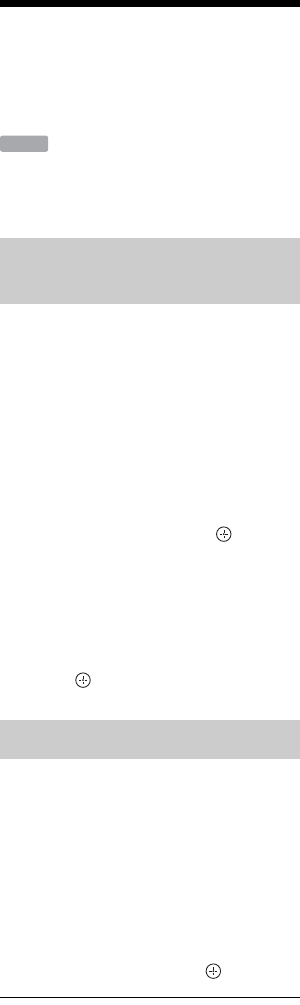
38
Checking/Changing/
Cancelling Timer
Settings (Timer List)
You can check, change, or cancel the timer
settings using the Timer List.
b
When you change the EPG timer settings, the
update function turns off automatically.
1 Press TIMER.
The “Timer List” display appears.
When all of the timer settings are not
visible on the display, press M/m to view
the hidden timer settings.
2 Select the timer setting you want to
check/change, and press .
3 Select an item using </, and
modify using M/m.
When you do not modify the timer
setting, press O RETURN to go back
to the Timer List.
4 Press .
1 Press TIMER.
The “Timer List” display appears.
When all of the timer settings are not
visible on the display, press M/m to view
the hidden timer settings.
2 Select the timer setting you want to
cancel, and press the green button
(“Erase”).
3 Select “OK,” and press .
To turn off the Timer List
Press SYSTEM MENU.
When the timer settings overlap
• The programme that starts first has priority
and the entire programme is recorded.
• After finishing the previous recording, the
other recording starts with several tens-of-
second’s delay (when the end-time of one
recording and the start-time of another are
the same).
• When the recordings start at the same time,
only one of them will be recorded. Cancel
the timer setting for the programme that
you are not going to record.
z
• You cannot modify the timer setting for the
current recording, but you can extend the
duration of the recording time on the “Timer
List” while recording (page 38).
• You can move to the previous/next page of the
Timer List using ./> while the list is
displayed.
Checking/changing timer
settings
Cancelling timer settings
HDD


















