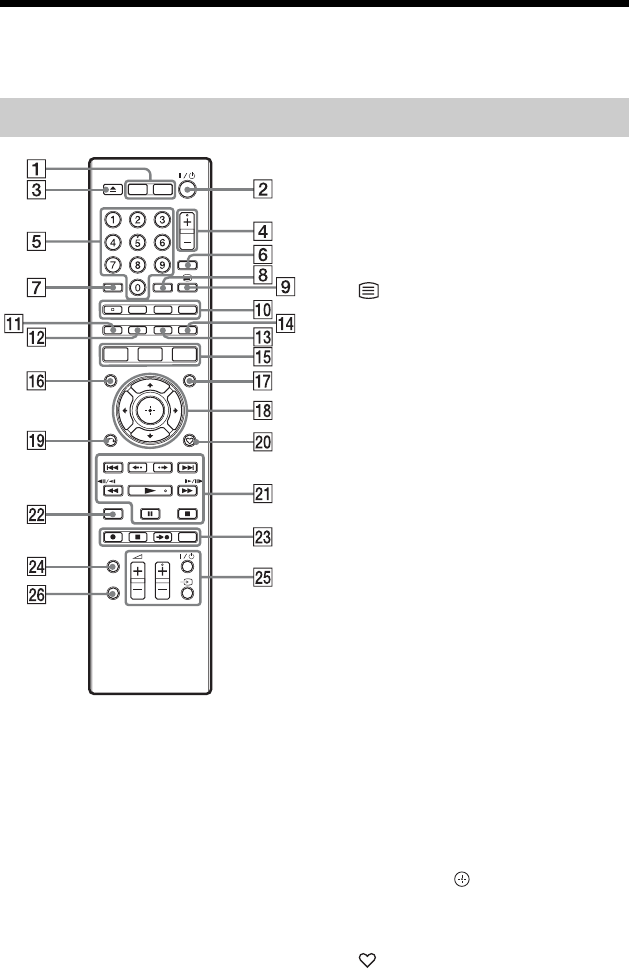
8
Guide to Parts and Controls
For more information, see the pages in parentheses.
A HDD (40)
Switches to the HDD.
DVD (40)
Switches to the DVD.
B [/1 (on/standby) (21)
Turns the recorder on or off.
C Z (open/close) (40)
Opens or closes the disc tray.
D PROG (programme) +/– (27)
The + button has a tactile dot*.
E Number buttons (43)
The number 5 button has a tactile dot*.
F INPUT (input select) (39)
Selects an input source.
G CLEAR (44)
H ZOOM (50)
Zooms an image in full view.
I (text) (31)
This button function is not available in
some areas.
J AUDIO (41)
The AUDIO button has a tactile dot*.
SUBTITLE (41)
Selects a subtitle language.
MENU (40)
Displays the disc’s menu.
TIMER (36, 38)
K Red (33)
L Green (33)
M Yellow (33)
N Blue (33)
O SYSTEM MENU (26, 66)
TITLE LIST (28, 40, 53)
TOP MENU (40)
GUIDE (33)
Displays EPG screen.
P MARKER (28, 43)
Q INFO (information) (33)
Displays the programme information.
R </M/m/,/ (enter) (21)
Selects a desired item.
S O RETURN (21)
T (favourites) (31, 34)
Displays the Favourites List.
Remote


















