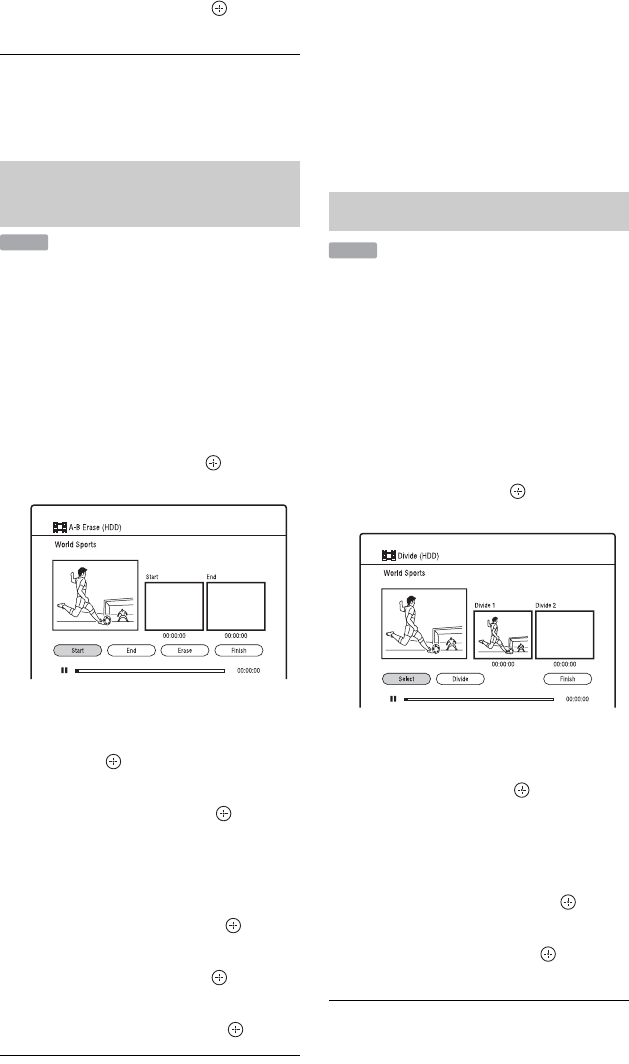
54
6 Select “Yes,” and press .
The selected titles are erased.
b
Titles on DVD+RWs/DVD+Rs or DVD-RWs/
DVD-Rs (Video mode) cannot be erased.
You can select a section (scene) in a title and
erase it. Note that erasing scenes in a title
cannot be undone.
1 Press TITLE LIST.
2 Select the title you want to partially
erase using M/m.
3 Press the red button (“Edit”) to select
“A-B Erase,” and press .
The “A-B Erase” display appears.
4 Press N to start playback.
5 Select point A using m/M, etc.,
and press (“Start”).
The start point (point A) is set.
6 Select point B, and press (“End”).
The end point (point B) is set.
• To reset either point A or B, select
“Start” or “End” using </,, and
repeat from step 5 or 6.
7 Select “Erase,” and press .
The display asks for confirmation.
8 Select “Yes,” and press .
The scene is erased.
9 Select “Finish,” and press to exit.
To cancel “A-B Erase”
Press O RETURN. The Title List appears.
b
• Images or sound may be momentarily
interrupted at the point where you erase a section
of a title.
• Sections shorter than about 3 seconds may not be
erased.
If you want to dub a long title to a disc but do
not want to reduce the picture quality, divide
the title into two shorter titles. Note that
dividing a title cannot be undone.
1 Press TITLE LIST.
2 Select the title you want to divide into
two titles using M/m.
3 Press the red button (“Edit”) to select
“Divide,” and press .
The “Divide” display appears.
4 Press N to start playback.
5 Select the dividing point using m/
M, etc., and press (“Select”).
The dividing point is set.
• To reset the dividing point, select
“Select” using <, and repeat this
step.
6 Select “Divide,” and press .
The display asks for confirmation.
7 Select “Yes,” and press .
The title is divided into two.
To cancel “Divide”
Press O RETURN. The Title List appears.
Erasing a section of a title
(A-B Erase)
HDD
Dividing a title (Divide)
HDD


















