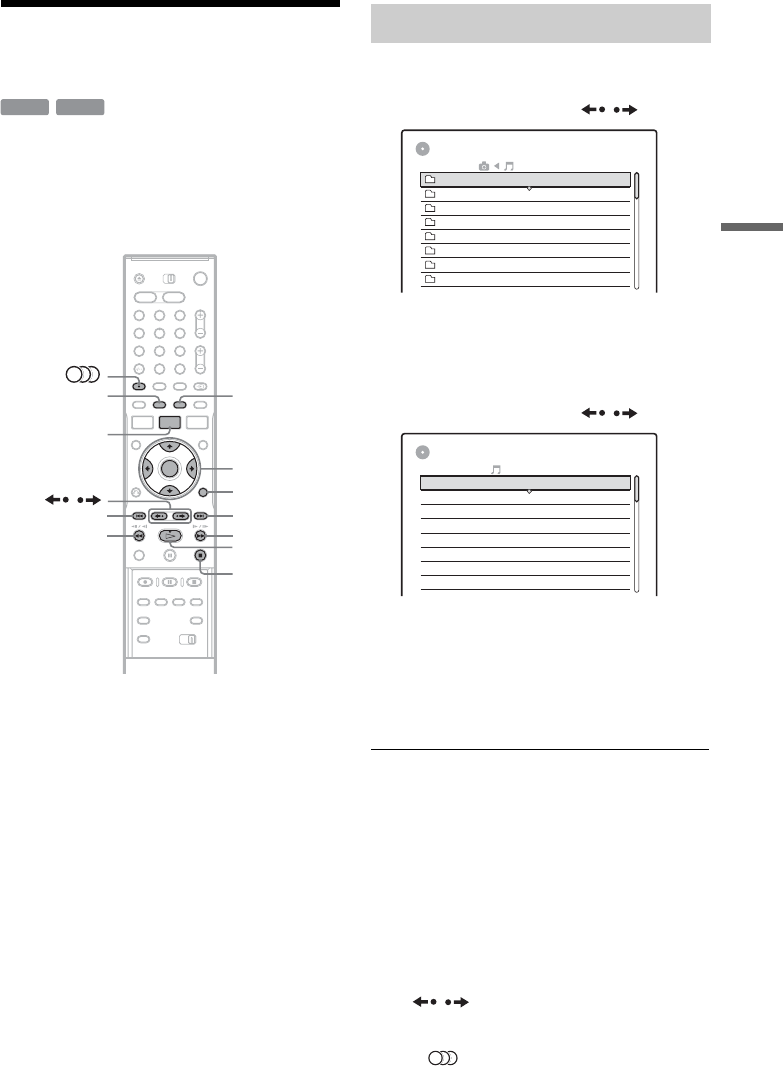
61
Playback
Playing MP3 Audio Tracks
or JPEG Image Files
You can play MP3 audio tracks and JPEG image
files on DATA CDs (CD-ROMs/CD-Rs/CD-
RWs) or JPEG image files on DATA DVDs
(DVD-ROMs/DVD+RWs/DVD+Rs/DVD-RWs/
DVD-Rs).
1 Insert a disc.
See “Inserting a Disc” on page 29.
2 Press H.
For MP3 discs, playback starts from the first
MP3 audio track on the disc.
For JPEG files, a slideshow of the pictures on
the disc begins.
If the DATA CD contains both MP3 audio
tracks and JPEG image files, playback starts
from the JPEG image files the first time H is
pressed.
1 Press TITLE LIST.
The album list appears.
To change the page, press
/ .
2 Select an album, and press ENTER.
The sub-menu appears.
3 Select “View Album,” and press ENTER.
The track list appears.
To change the page, press
/ .
4 Select a track, and press ENTER.
“Play”: Plays the track.
“Play Beginning”: Plays the beginning of the
track.
“Track Data”: Shows data about the track
such as artist and album name.
To stop playback
Press x.
To fast review or forward a track
Press m/M during playback.
To go to the previous or next MP3 audio track
Press . or > during playback. If you
repeatedly press . or >, you will go to the
previous or next album.
To go to the previous or next album
Press / during playback.
z Hint
Press the (audio) button
to switch between stereo
or monaural audio tracks.
DATA CD
DATA DVD
1 2 3
4 6
7 8 9
0
5
TITLE LIST
.
</M/m/,,
ENTER
TOOLS
H
x
>
m
/
M
DISPLAY TIME/TEXT
Selecting an MP3 album or track
TITLE LIST
Music Album
Pop music
Dance
Jazz
Pop music
Classic
Classic
Jazz
Pop music
1
2
3
4
5
6
7
8
Samba
Live
My heart
Opera
Symphony
Piano
The Best
Paradise
1 01 Holiday
2 02 Lonely
3 03 Candy
4 04 Rainy day
5 05 Station
6 06 Magic
7 07 Moon
8 08 Butterfly
8 The Best
TITLE LIST
,continued


















