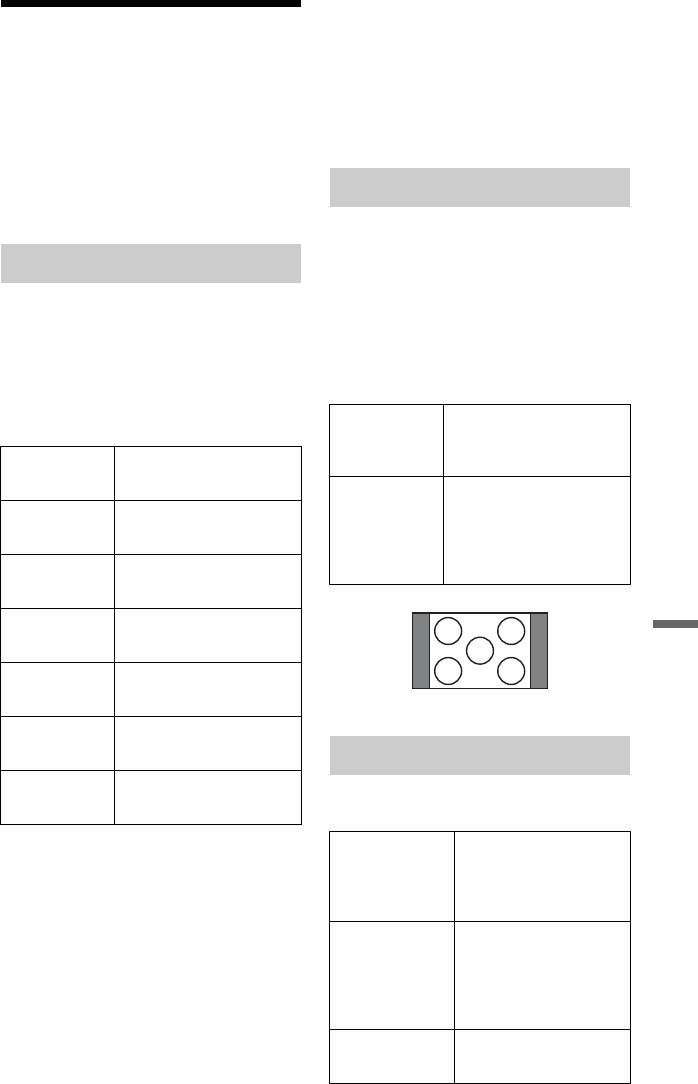
111
Settings and Adjustments
HDMI Settings (HDMI
Output)
You can adjust items related to the HDMI
connection.
b Note
You can select “HDMI Output” only when
connecting equipment to the HDMI OUT jack.
Selects the type of video signals output from
the HDMI OUT jack. If the picture is not
clear, natural or to your satisfaction, try
another option that suits the disc and your
TV/projector, etc. For details, refer also to
the instruction manual supplied with the TV/
projector, etc.
*1
Can be selected only when “Input Line System”
is set to “PAL/SECAM” in the “Basic” setup
(page 98).
*2
Can be selected only when “Input Line System”
is set to “NTSC” in the “Basic” setup (page 98).
b Notes
• When picture noise appears after you change the
“Screen Resolution” setting, hold down x (stop)
on the recorder, and press Z (open/close) on the
recorder.
• When “Colour” is set to “YCbCr 4:2:2” in the
“HDMI Output” setup, you cannot select “720 x
576i” (or “720 x 480i”).
This setting is effective only when you set
“TV Type” to “16:9” in the “Playback”
setup.
Adjust this setting to watch 4:3 aspect ratio
signals. If you can change the aspect ratio on
your TV, change the setting on your TV, not
this recorder.
Note that this setting is effective only for
HDMI connection.
Selects the method of outputting video
signals for the HDMI jack.
Screen Resolution
1920 x 1080p Sends 1920×1080p video
signals.
1920 x 1080i Sends 1920×1080i video
signals.
1280 x 720p Sends 1280×720p video
signals.
720 x 576p
*1
Sends 720×576p video
signals.
720 x 480p
*2
Sends 720×480p video
signals.
720 x 576i
*1
Sends 720×576i video
signals.
720 x 480i
*2
Sends 720×480i video
signals.
4:3 Video Output
Full Select this when you can
change the aspect ratio on
your TV.
Normal Select this when you
cannot change the aspect
ratio on your TV. Shows a
4:3 size video with the
aspect ratio as it is.
Colour
RGB (0-255) Outputs RGB (0-255)
signals. Select this when
connecting to an RGB (0-
255) device.
RGB (16-235) Outputs RGB (16-235)
signals. Select this if
colours appear overly
rich and the black
appears too deep.
YCbCr 4:2:2 Outputs 10-bit YCbCr
4:2:2 component signals.
16:9 aspect ratio TV
,continued


















