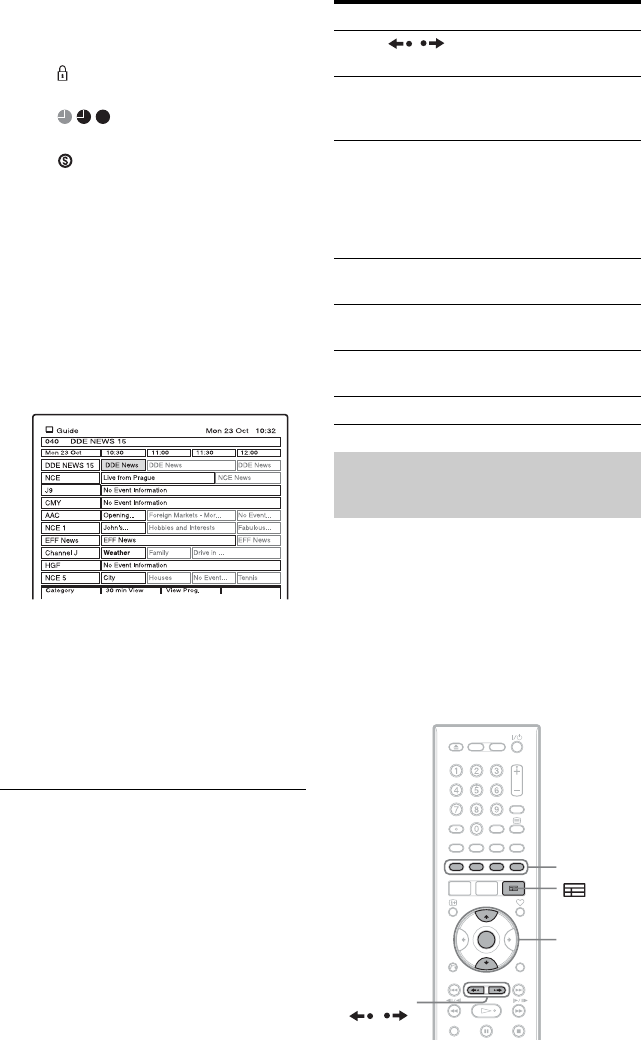
38
K Icon tray
Depending on the channel and
programme settings, some icons
may appear in the display:
: Either the channel or the
programme is locked (page 88).
: Timer event icons
(page 48)
: Series Recording icon
(page 49)
L Indicates the current time and date.
2 Press </M/m/, or enter a channel
number using the number buttons to
move around the list.
If you press , after selecting the last
programme on the right, the schedule for
the next two hours is displayed
(depending on availability from the
broadcaster).
3 Select a programme, and press
ENTER.
The full screen dialog appears with the
description of the programme displayed
in the information box.
4 Select “View Programme,” and press
ENTER.
Available buttons in the EPG display
This feature allows you to search for
programmes related to a particular topic.
For example, if you select “News” from the
category pop-up list, then only programmes
related to News will be shown in the EPG.
b Note
The category of each programme is determined by
the broadcaster.
Buttons Operations
PAGE / Display the previous/next
ten channels.
./> View the next or previous
24-hour programme
schedule.
The green button Toggle the display as
follows:
2-hour schedule (half hour
time shots) y 30-minute
schedule (15 minutes time
shots).
The yellow
button
Display the channel for the
selected programme
The red button
(Category)
Search for programmes by
category
TV/RADIO Switch between TV and
Radio channels.
O
RETURN Close the EPG display.
Viewing programmes related to
a specific category
M/m,
ENTER
Colour
buttons
PAGE
/


















