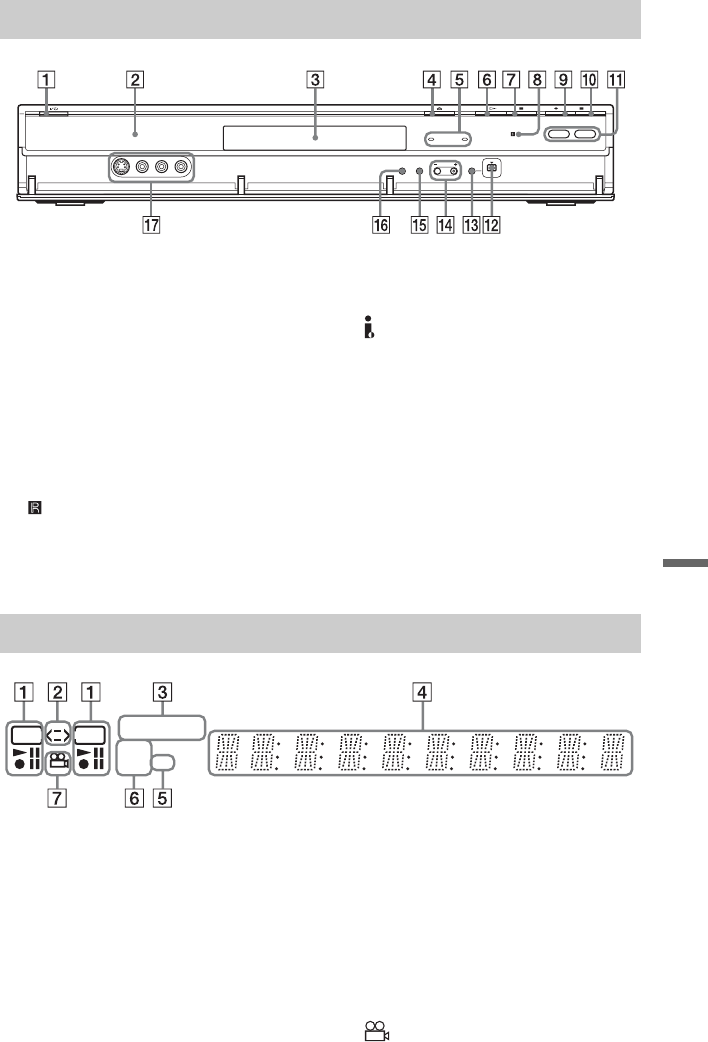
C:\2886042111HXD860CEK\01GB-
HXD860CEK\130ADD.fm
master page=right
specdef 20060621
RDR-HXD860
2-886-042-11(1)
117
Additional Information
A [/1 (on/standby) button (21)
B Front panel display (117)
C Disc tray (25)
D A (open/close) button (25)
E TIMER REC indicator (46)
SYNCHRO REC indicator (57)
F H (play) button (59)
G x (stop) button (59)
H (remote sensor) (18)
I z REC button (25)
J x REC STOP button (25)
K HDD button/indicator (25)
DVD button/indicator (25)
L DV IN jack (84)
M ONE-TOUCH DUB button (86)
N PROGRAM +/– buttons (25)
The + button has a tactile dot*.
O INPUT SELECT button (57, 84)
P REC MODE button (25)
Q LINE 2 IN (S VIDEO/VIDEO/
L(MONO) AUDIO R) jacks (23)
* Use the tactile dot as a reference when operating
the recorder.
A HDD/DVD indicators
Displays the selected media and the
playing/recording status.
B Dubbing direction indicator
C SMARTLINK indicator (14)
D Displays the following:
• Playing time/remaining time
• Current title/chapter/track/index
number
• Recording time/recording mode
•Clock
• Programme position
• TV Direct Rec indication
(25):
“TV” appears in the right most two
digits.
E TV indicator (25)
F Disc type*
G (angle) indicator (59)
* Displays DATA CDs as “CD.”
Front panel
Front panel display
HDD
SMARTLINK
DVD
VCD TV
DVD
,continued


















