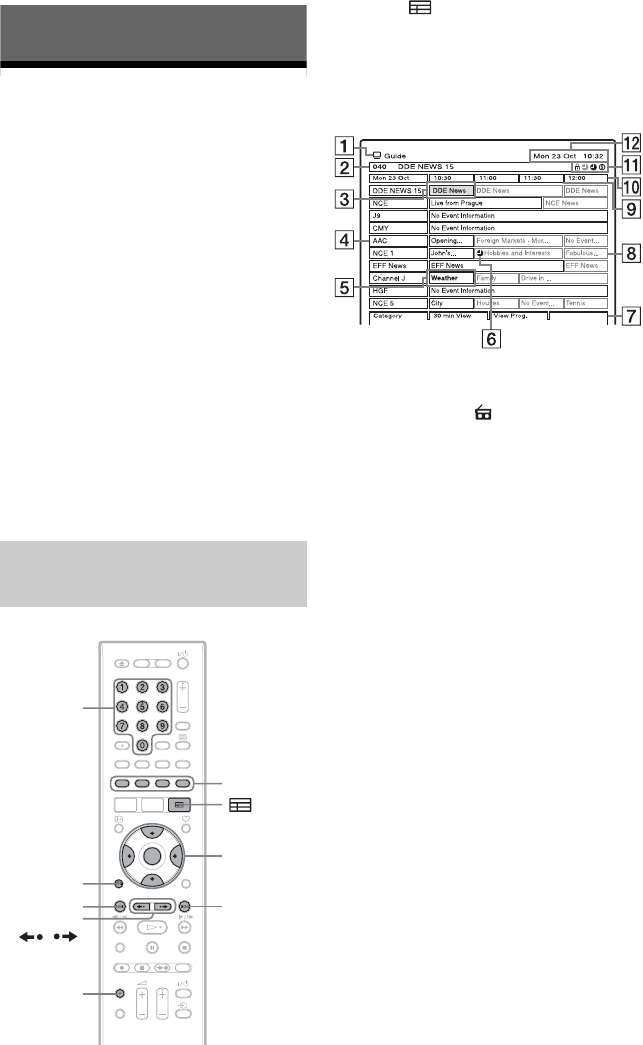
C:\2886042111HXD860CEK\01GB-
HXD860CEK\060GDS.fm
master page=left
specdef 20060621
RDR-HXD860
2-886-042-11(1)
38
Guide to Digital Services
EPG (Electronic
Programme Guide)
The Electronic Programme Guide is a guide
showing the television programme schedule
for a day or more at a time on your television
(via the Digital Terrestrial Television tuner
included in this recorder).
The EPG provides a quick and easy way to:
• View a complete list of all available
channels.
• View a channel list related to a chosen
category.
• Set a programme to be recorded (page 49).
b Note
Digital Services availability and content depend on
the broadcaster.
Digital Services are not instantly available when the
recorder is first turned on.
1 Press .
This display consists of an information
box and a ten channel programme list
covering a two hour period.
Example of EPG Display:
A Indicates the TV or Radio mode.
The Radio mode is indicated by a
Radio icon .
B Indicates the Local Channel.
Number and the Channel name of
the programme that is currently
selected in the list.
C Indicates the currently selected
programme and allows you to
move around the list.
D Channel name
E Indicates the currently viewed
programme.
F Indicates if a timer recording is
associated with the event
(page 49).
G Colour buttons
H Truncated programme title in case
the name is too long to be
displayed in the cell.
I Event bar (e.g. Indicates a timer
recording has been set during this
time)
J Time slot
Viewing a list of available
channels
</M/m/,,
ENTER
Colour
buttons
Number
buttons
.>
PAGE
/
O
RETURN
TV/RADIO


















