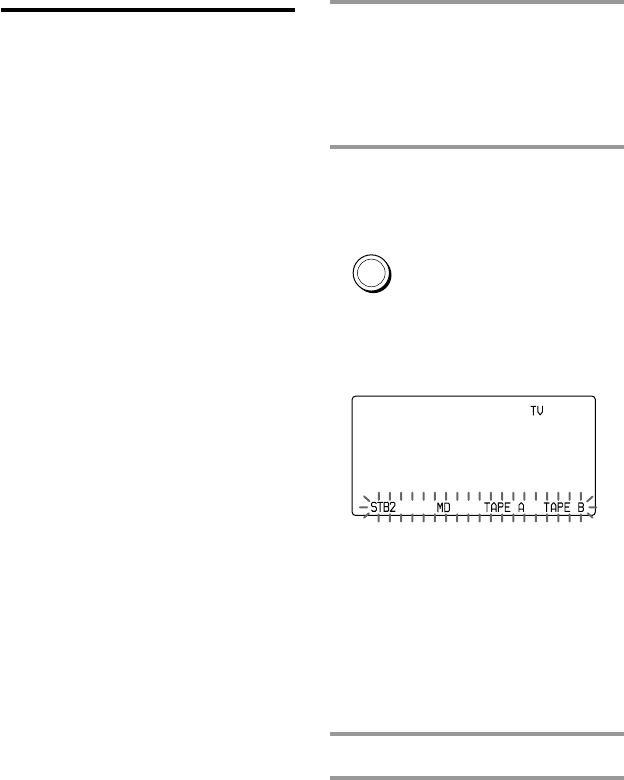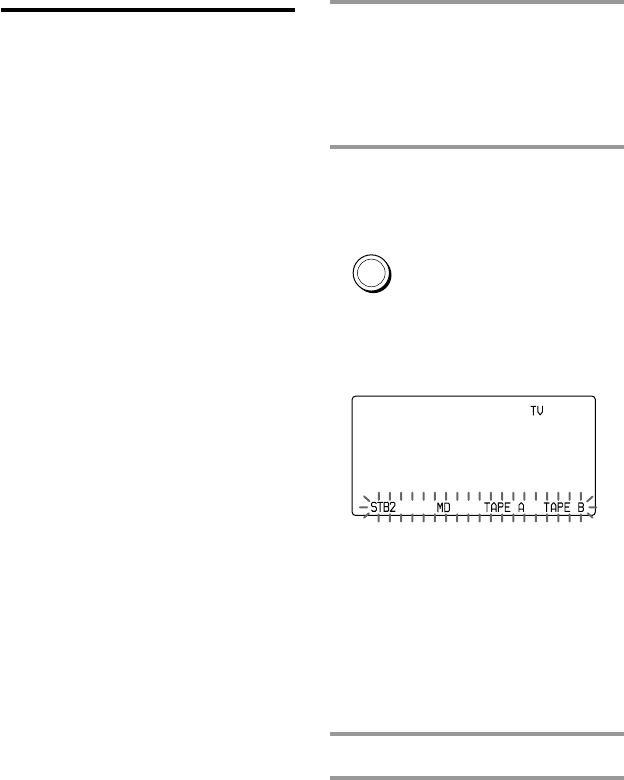
38
Executing a Series of Commands
— System Control Functions
(continued)
Programming a series of
commands for the Component
Select buttons or the Label keys
As with the SYSTEM CONTROL buttons
or the Label keys, you can also programme
a series of operating commands for the
Component Select buttons (up to 32 steps).
To execute the commands programmed
on a Component Select button or a Label
key by the System Control function, press
the button or key for more than 2 seconds.
The component macro executing time is
variable by changing the setting (page
42).
Notes
• The programmed commands are executed
when you press a Component Select button
or a Label key for more than 2 seconds.
When you press the button or the Label key
for less than 2 seconds, it works as the
normal Component Select button or key, and
the corresponding touch-keys are displayed.
• See also “About the interval between
operation steps” on page 34 and “Notes on
System Control Operations” on page 37.
Example: To programme the
procedure on page 31 for the TV
button
1 Follow Steps 1 and 2 on page 32.
If a series of commands is already
programmed for that button
The programmed operations are displayed
in order. To programme a new series of
operations, clear the programme first (page
39).
2 Press the Component Select
button for which you want to
programme a series of
commands.
The selected component name
appears on the Mode Display key.
Other component names are
displayed on the Label keys.
You can select the Label key for
programming a series of commands
by pressing the desired Label key.
To change the component names of
the Label keys, press the OTHER
button repeatedly. Each time you
press the OTHER button, the display
of the Label keys changes as in Step 4
on page 13.
3 Follow Steps 4 to 7 on pages 33.
TV