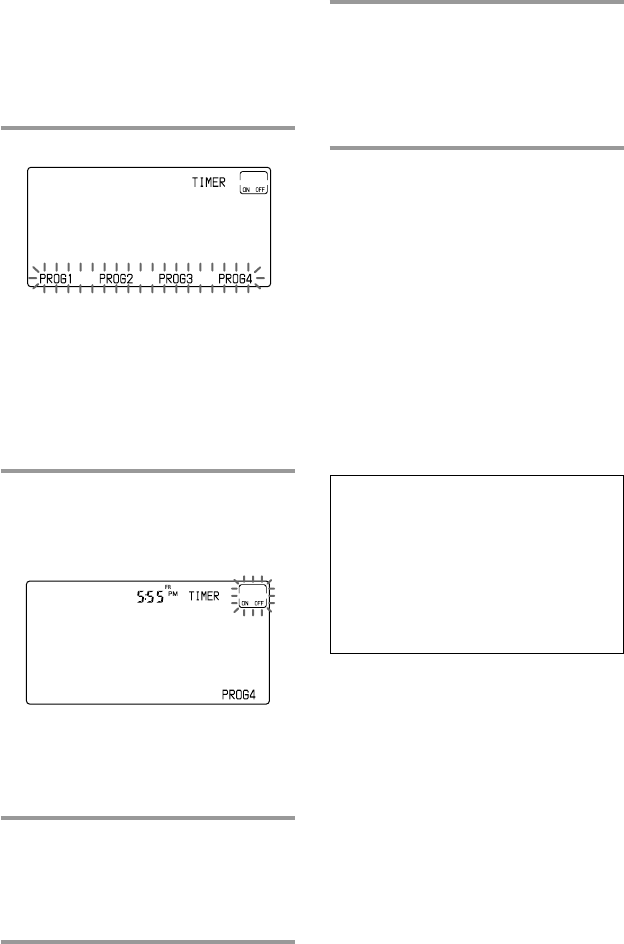
68
4 Keep COMMANDER OFF
pressed for more than 2 seconds
to turn the Commander off.
To reset the standby mode to off,
follow Steps 1 - 3 again.
Notes
• If the TEST key or the ON/OFF key is
pressed when the timer programme is not
set, the “NG” sound is heard twice and
“NG” flashes.
• When you finish the timer setting mode
after you set the timer standby mode,
“c” mark stays lit beside the clock. This
means that one or more timer
programmes are set to the timer standby
mode.
• The timer programme contents you have
set on this Commander repeat every
week until you set the timer standby
mode to OFF (weekly timer). If you want
to execute the timer programme once, set
the timer standby mode to OFF after the
execution of the timer programme.
IMPORTANT
The timer function of this
Commander is designed for the timer
operation of AV components. Do not
use the timer function to operate an
air-conditioner or electrical
appliances. It may cause a fire or a
serious injury.
To switch quickly the timer
standby mode to on or off using
the TIMER button
1 Press the TIMER button.
The programme numbers of which
timer programme is set to the standby
mode stay lit, and the other
programme numbers flash on the
Label keys.
To change the Label keys, press the
TIMER button repeatedly.
2 Select the programme number of
which timer standby mode you
want to switch to on by pressing
the Label key.
If you select the programme number
which has no timer programme data,
the “NG” sound is heard and “NG”
flashes twice.
3 Press the ON OFF key.
With a beep sound, “c” mark lights
and the standby mode of the selected
timer programme is set to on. The
display returns to Step 1.
Setting the Timer (continued)


















