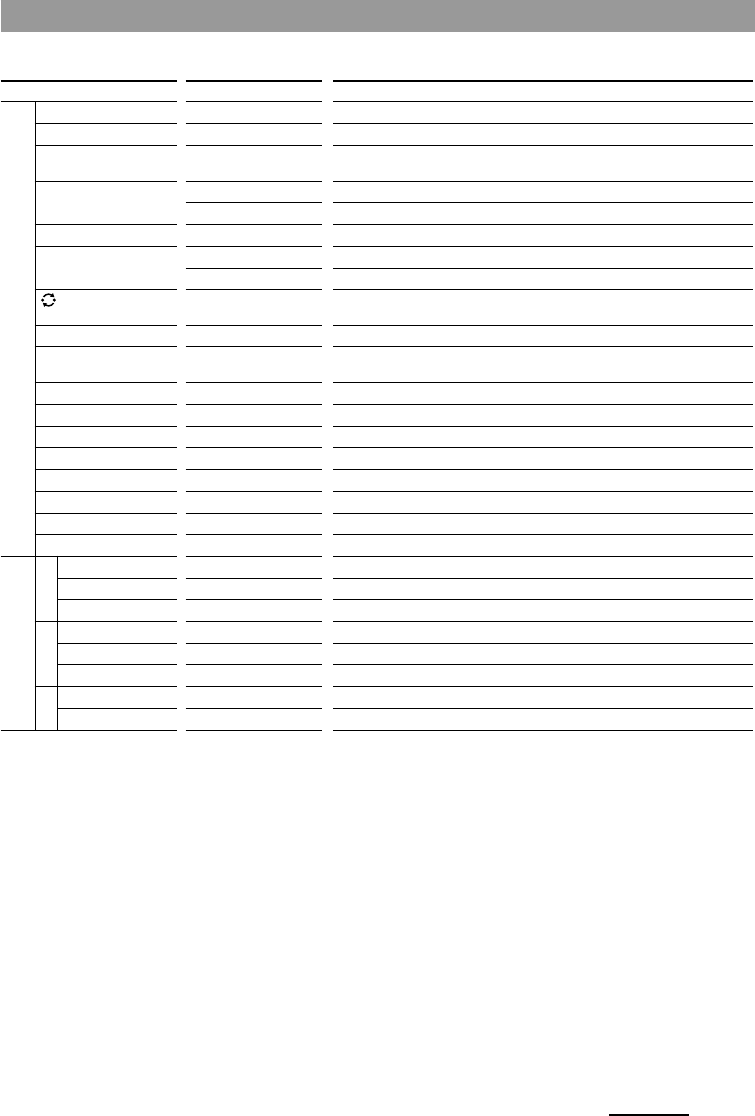
35
GB
Continued
Button/Display
1
t
1-9, 0, - (1-), ENT (2-)
2 +, –
%
PROGRAM +, –
/
a
MENU
V, v, B, b
OK
RETURN
A (Red)
B (Green)
C (Yellow)
D (Blue)
INFO
SLEEP
A/B
WIDE
PIP
SWAP
PIPCH+
PIPCH–
Label
POWER
INPUT
1-9, 0, -/--, ENTER
VOLUME+
VOLUME–
MUTING
PROGRAM+
PROGRAM–
RECALL
TELETEXT
TV ON
MENU
R, r, T, t
OK
RETURN
RED
GREEN
YELLOW
BLUE
INFO
SLEEP
DUAL SOUND
WIDE
PIP ON/OFF
PIP SWAP
PIP CH+
PIP CH–
Function
To turn the power on/off
To change the input mode
To change the programme. For example, to change the programme 5, press 0 and 5 (or,
press 5 and ENT).
Volume up: +
Volume down: –
To silence the sound on the TV. Press again to return to the previous volume level.
Programme up: +
Programme down: –
To operate JUMP, FLASHBACK or the CHANNEL RETURN function on the TV
depending on the setting of the TV’s manufacture
To switch to teletext
To turn on
To return from teletext to TV
To call up the MENU display
To move the cursor
To enter the selection of the MENU display
To exit the mode
Fastext button
Fastext button
Fastext button
Fastext button
To display the current programme on TV
To operate sleep function on the TV (works only for a TV with sleep function)
To switch the sound of the duplex broadcast
To switch to WIDE
To turn on/off the “window” picture
To swap the “window” picture
To change the TV programme in the “window” picture upwards
To change the TV programme in the “window” picture downwards
Display
(Label select buttons)
Page 1/4 Page 2/4
Page 3/4
Buttons
TV (Analogue)


















