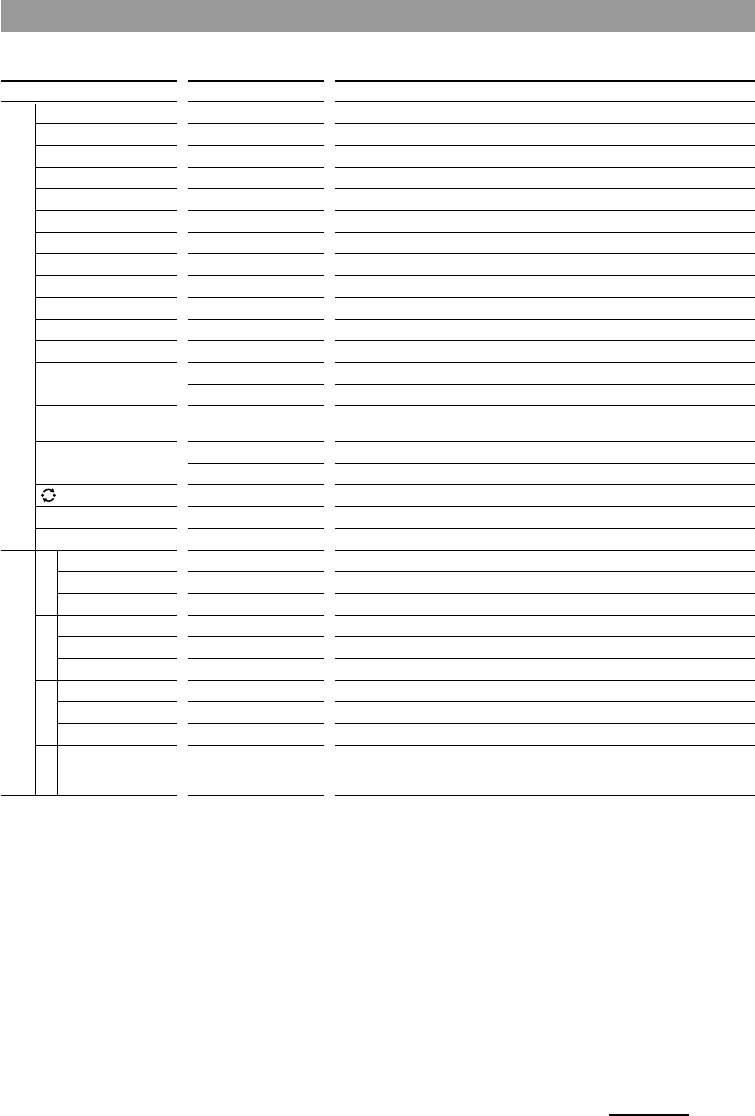
43
GB
Continued
Button/Display
1
t
1
2
3
4
5
6
7
8
9
0
2 +, –
%
PROGRAM +, –
DIGITAL/ANALOG
/
SFIELD
CENTR+
CENTR–
GENRE
REAR+
REAR–
T.TONE
WOOFR+
WOOFR–
D.IN
Function
To turn the power on/off
To change the input select cyclically
To select the input source: VIDEO1
To select the input source: VIDEO2
To select the input source: AUX
To select the input source: TUNER
To select the input source: CD
To select the input source: TAPE
To select the input source: MD/DAT
To select the input source: TV
To select the input source: PHONO
To select the input source: DVD
Volume up: +
Volume down: –
To silence the sound on the Receiver/Amplifier. Press again to return to the previous
volume level.
Presetting or tuning frequency up: +
Presetting or tuning frequency down: –
To shift band or preset select
To select the tuner band
To change the multi-channel of 5.1ch and above
To turn on/off the sound field
To adjust the centre speaker level
To adjust the centre speaker level
To select a sound field genre
To adjust the rear speaker level
To adjust the rear speaker level
To output a test tone
To adjust the subwoofer level
To adjust the subwoofer level
To switch the digital input
Label
POWER
INPUT
1
2
3
4
5
6
7
8
9
0
VOLUME+
VOLUME–
MUTING
PRESET+
PRESET–
SHIFT
BAND
5.1INPUT
SOUNDFIELD
CENTER+
CENTER–
GENRE
REAR+
REAR–
TEST TONE
SUBWOOFER+
SUBWOOFER–
DIGITAL IN
Receiver/Amplifier
Page 1/4 Page 2/4 Page 3/4
Buttons
Display
(Label select buttons)
Page 4/4


















