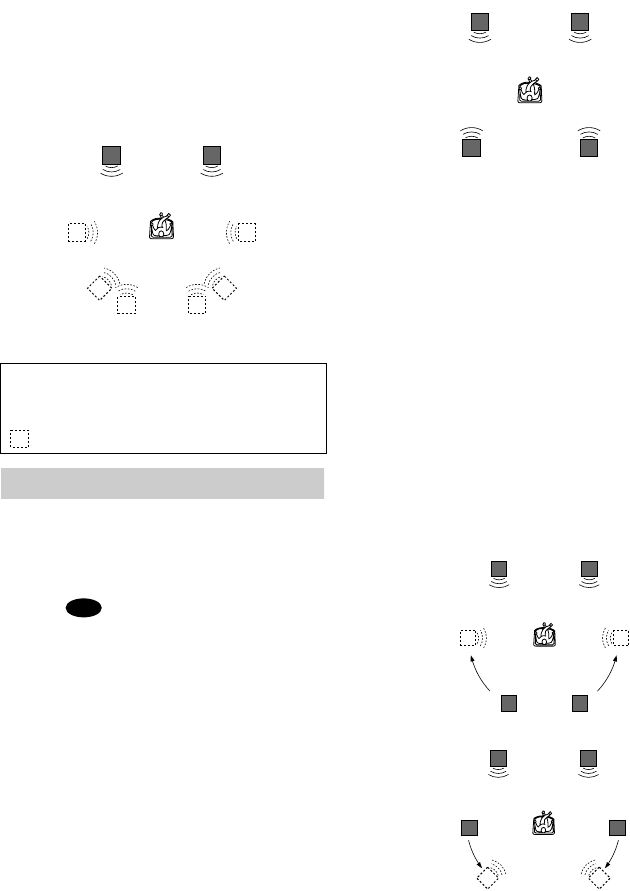
60
TVS STANDARD
Uses sound imaging to create virtual rear
speakers from the sound of the front speakers
(L, R) without using actual rear speakers. The
virtual speakers are reproduced as shown in
the illustration below. Use this setting when
you want to use TVS with 2 separate speakers
and retain the sound quality.
For 4 to 6 speaker setups
You can enjoy the following surround effects
by using the 2 front speakers and 2 rear
speakers.
Connect the player to the amplifier (receiver)
with the connection (page 22).
You can experience Dolby Surround (Pro
Logic) sounds or Digital Cinema Sound
(DCS). DCS uses sound imaging to shift the
sound of the rear speakers away from the
actual speaker position or create entire sets of
virtual rear speakers from one set of actual
rear speakers. “VIRTUAL REAR SHIFT,”
“VIRTUAL MULTI REAR,” and
“VIRTUAL MULTI DIMENSION” make
use of this technology.
NORMAL SURROUND
Software with 2 channel audio signals is
decoded with the Dolby Surround (Pro
Logic) decoder to create surround effects.
The rear speakers will emit identical
monaural sounds. If you are using a center
speaker, the appropriate sounds for the center
speaker will be delivered.
ENHANCED SURROUND
Provides a greater sense of presence from a
Dolby Surround (Pro Logic) source with a
monaural rear channel signal. Produces a
stereo like effect in the rear channels.
VIRTUAL REAR SHIFT
Uses sound imaging to shift the sound of the
rear speakers away from the actual speaker
position.
The virtual speakers are reproduced as shown
in the illustration below. The shift position
differs according to “REAR” or “SIDE”
setting of the rear speakers (page 86).
L: Left front speaker
R: Right front speaker
: Virtual speakers
LR
B-1
L R
RSLS
LS RS
LR
L
LS
RS
R
SIDE
REAR


















