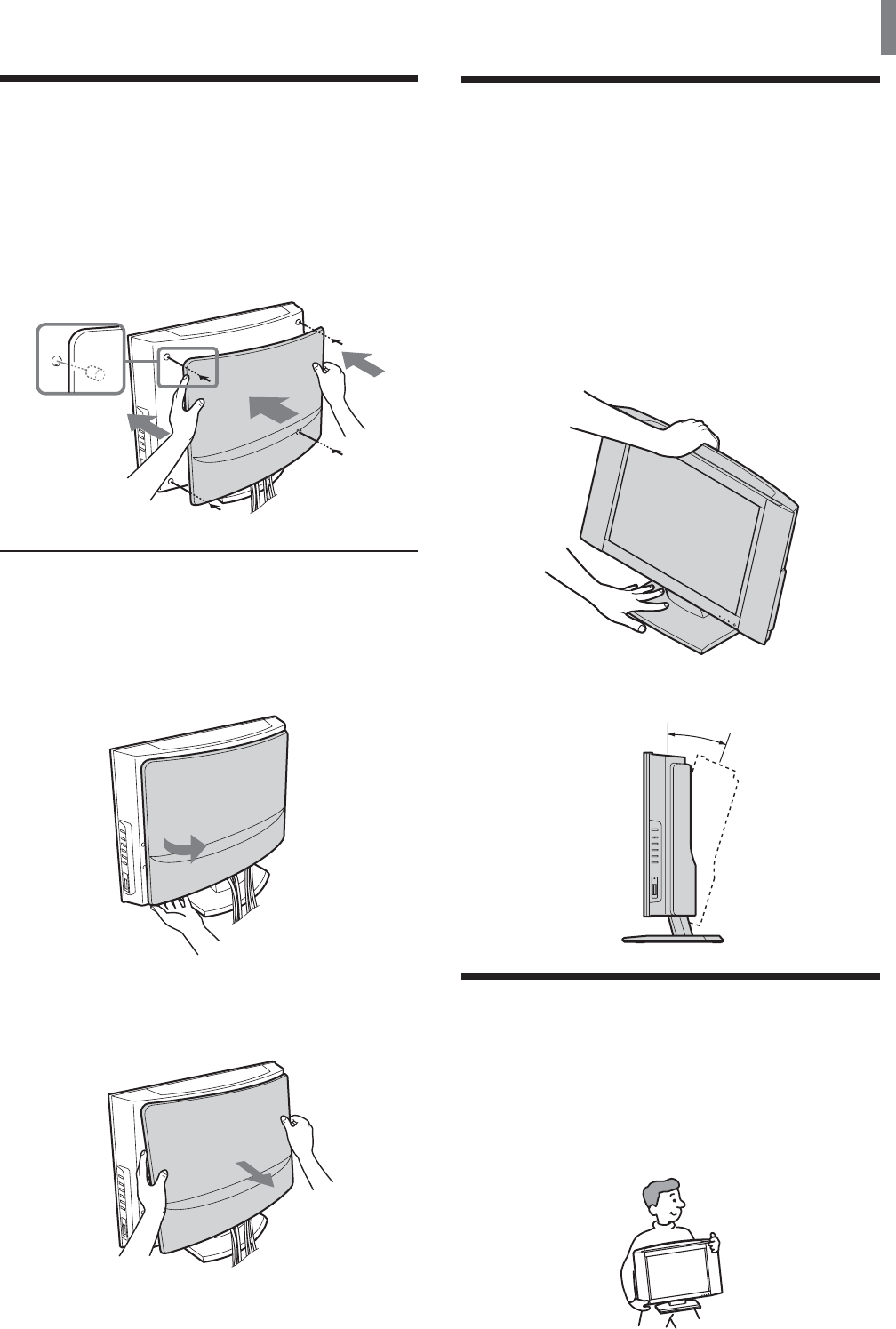
11
Installing and Connecting the TV
Backward direction
15°
Attaching the Rear
Cover
Hold the rear cover as illustrated below, fitting the
four pegs on the rear cover into the corresponding
holes on the TV, then push the rear cover back onto
the TV.
Removing the rear cover
1 Hold the lower right (or left) corner of the rear
cover as illustrated below and pull it towards
you. Do the same to the remaining left (or right)
corner.
2 Hold the rear cover with both hands as illustrated
and pull it towards you.
Adjusting the Viewing
Angle of the TV
You can adjust the angle to avoid the reflection of
light and get a better view of the TV.
Note
When adjusting the angle, steady the base of the stand with your
hand to prevent the TV from becoming separated from the stand.
Be careful not to get your fingers caught between the TV and the
stand.
Carrying the TV
When carrying the TV, hold it as shown in the
diagram below. Do not hold only by the rear cover.
As the rear cover is designed to come off, doing so
may cause you to drop the TV, resulting in damage
to the TV or cause injury.


















