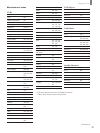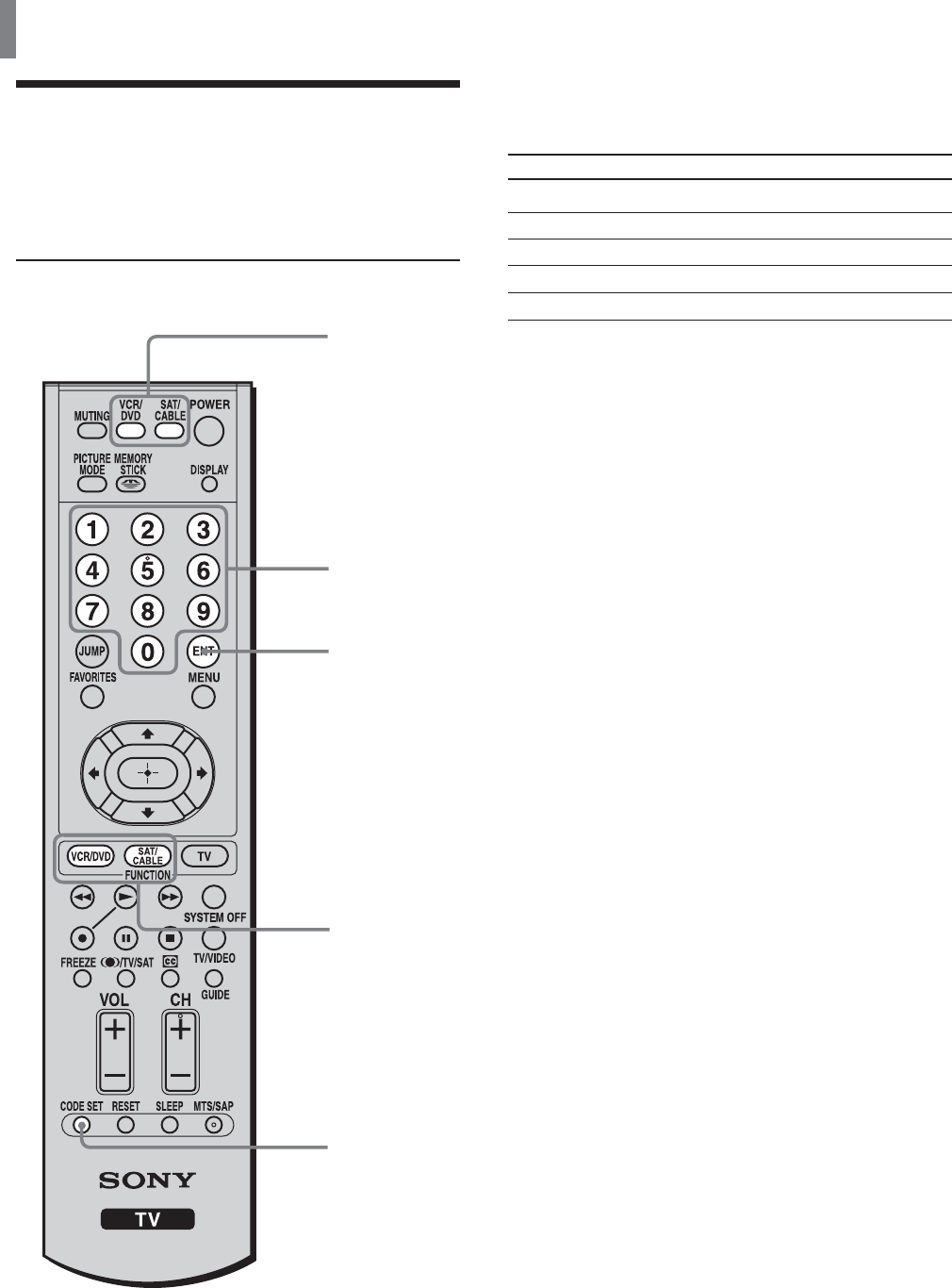
30
Watching the TV
Operating Optional
Equipment with Your TV
Remote Control
Programming the remote control
2
3
4
1
5
The remote control is preset to operate Sony video
equipment.
Sony equipment
Beta, ED Beta VCRs
8mm VCR
VHS VCR
DV VCR
DVD player
If you have video equipment other than Sony video
equipment that you want to control with the TV’s
remote control, use the following procedures to
program the remote control.
Note
The equipment must have infrared (IR) remote capability in
order to be used with this remote control.
From the “Manufacturer’s codes” listed on page 31,
select the three-digit code number for the
manufacturer’s code of your equipment. If more than
one code number is listed, try entering them one by
one until you come to the correct code for your
equipment. Use the code number to complete the
following procedure.
1 Press CODE SET.
2 Press the function button you want to program.
To program a cable box or a satellite receiver
Press SAT/CABLE (FUNCTION).
To program video equipment
Press VCR/DVD (FUNCTION).
3 Enter the three-digit manufacturer’s code number
using the 0-9 buttons.
4 Press ENT (enter).
5 To check if the code number works, aim the
TV’s remote control at the equipment and press
VCR/DVD and/or SAT/CABLE (POWER) that
corresponds with that equipment. If it responds,
the programming is completed. If not, try using
the other codes listed for that manufacturer.
Tips
• If you enter a new code number, the code number you
previously entered at that setting is erased.
• In some rare cases, you may not be able to operate your
equipment with the Sony remote control. In this case, use the
equipment’s own remote control unit.
Programmable code number
303
302
301
348
751