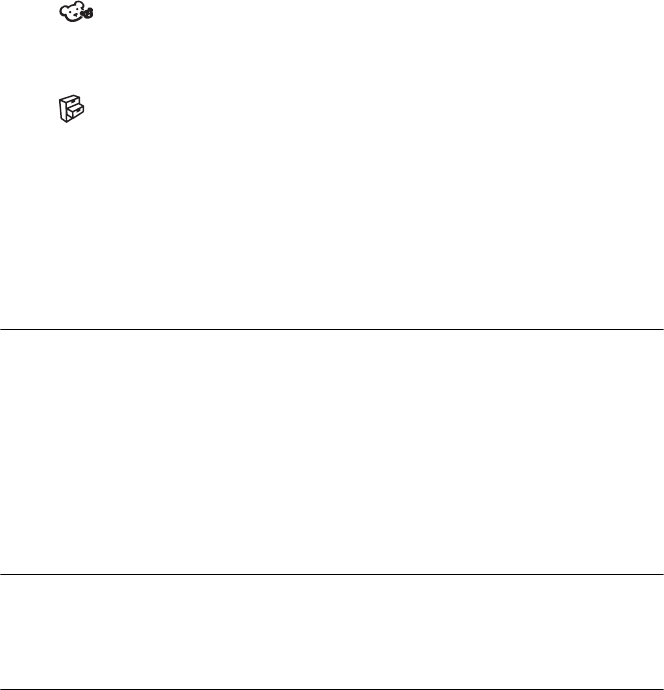
4
Parent menu . . . . . . . . . . . . . . . . . . . . . . . . . . . . . . . . . . . . . 25
Activating the Parental Control feature . . . . . . . . . . . . . . . . . . 25
Selecting a Custom Rating . . . . . . . . . . . . . . . . . . . . . . . . . . . 26
What the Ratings Mean . . . . . . . . . . . . . . . . . . . . . . . . . . . . . . 28
Option menu . . . . . . . . . . . . . . . . . . . . . . . . . . . . . . . . . . . . . . 30
Setting “PIP” (Picture In Picture) (for PC 1/PC 2 only) . . . . . . 30
Setting “Caption Vision” (for TV/VIDEO 1/VIDEO 2 only) . . . . 32
Setting “Input Sensing” (for PC 1/PC 2 only) . . . . . . . . . . . . . . 32
Setting “Language” . . . . . . . . . . . . . . . . . . . . . . . . . . . . . . . . . 32
Setting “Menu Position” . . . . . . . . . . . . . . . . . . . . . . . . . . . . . . 32
Setting “Menu Lock” . . . . . . . . . . . . . . . . . . . . . . . . . . . . . . . . 33
Setting “Demo Mode” . . . . . . . . . . . . . . . . . . . . . . . . . . . . . . . 33
Resetting to the default setting . . . . . . . . . . . . . . . . . . . . . . . . 33
Technical Features . . . . . . . . . . . . . . . . . . . . . . . . . . . . .34
Controlling the volume . . . . . . . . . . . . . . . . . . . . . . . . . . . . . . . . . 34
Power saving function . . . . . . . . . . . . . . . . . . . . . . . . . . . . . . . . . . 34
Setting the Picture Mode . . . . . . . . . . . . . . . . . . . . . . . . . . . . . . . 35
Automatic brightness adjustment function (light sensor) . . . . . . . 35
Automatic picture quality adjustment function (for PC 2 only) . . . 35
Turning off the display automatically
(for TV/VIDEO 1/VIDEO 2 only) . . . . . . . . . . . . . . . . . . . . . . . . . . 36
Troubleshooting . . . . . . . . . . . . . . . . . . . . . . . . . . . . . . .36
On-screen messages . . . . . . . . . . . . . . . . . . . . . . . . . . . . . . . . . . 36
Trouble symptoms and remedies . . . . . . . . . . . . . . . . . . . . . . . . . 38
Specifications . . . . . . . . . . . . . . . . . . . . . . . . . . . . . . . . .41


















