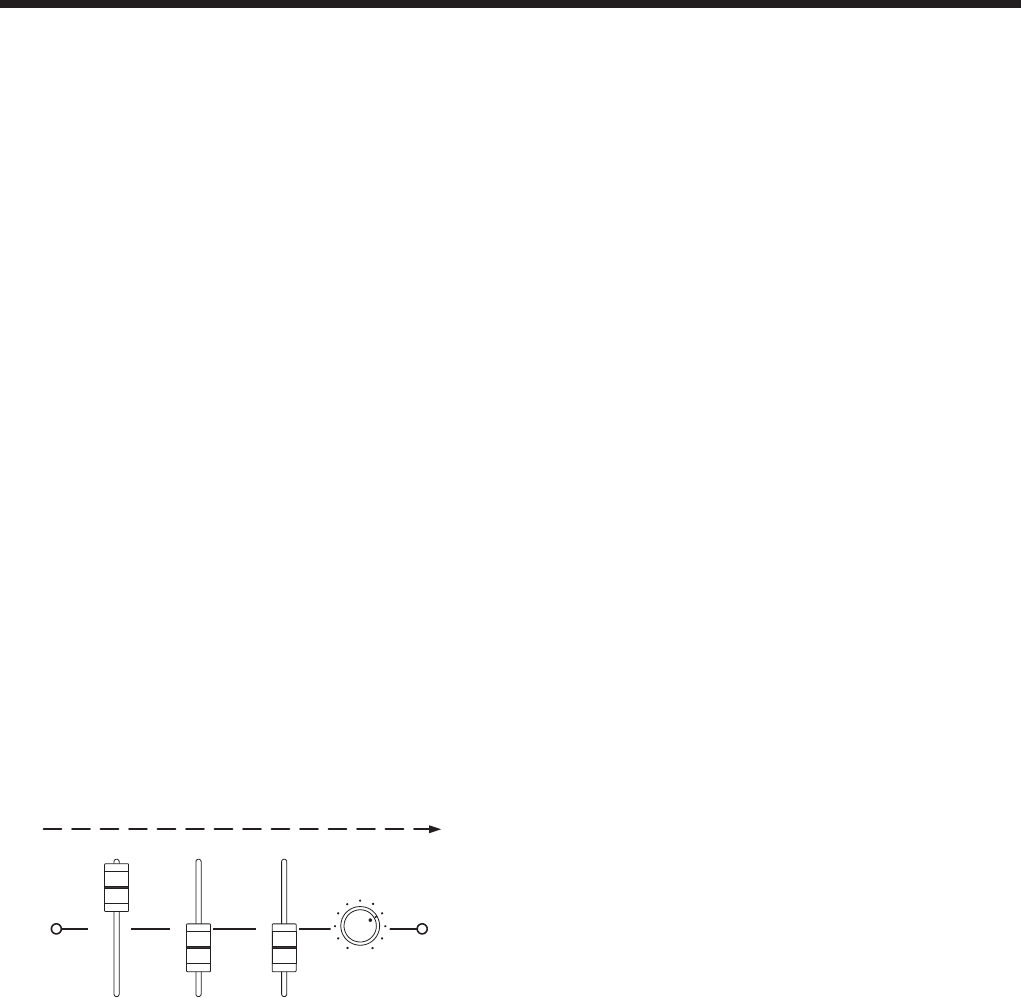
10
Names and Functions of Controls on Screen
qd GAIN LIMIT and qf OVER GAIN indicators
The sending level from input section is the sum of the
qh INPUT fader and the input fader of the SRP-X700P.
If the SRP-X700P master volume is manipulated and the
sound volume is remotely controlled via the REMOTE
terminal using the GROUP FADER screen and REMOTE
screen respectively, these setup values are also added to the
sum.
You can set the upper limit of the sending level by the
qd GAIN LIMIT to prevent excessive output level using
multiple volume controls. Each click of the [+] or [-- ] button
increments or decrements the sending level by 1 dB in the
range of +10 dB to –10 dB. You can enter numerical values
directly on the screen.
If the sending level exceeds the GAIN LIMIT value, the actual
sending level is limited to the GAIN LIMIT value and the
qf OVER GAIN indicator lights in red.
qg
–
∞ indicator
If there is no sending sound when muted or when the INPUT
fader is at the
–
∞ level position, the
–
∞ indicator lights in
yellow.
qh INPUT fader
You can adjust the INPUT fader by dragging the fader portion.
The yellow marker displayed on the side of the fader indicates
the fader position, which is the sum of the INPUT fader setup
and the SRP-X700P input fader setup.
When the sound volume of a specific input channel is to be set
from the REMOTE screen and the GROUP FADER screen,
the fader position determined by the SRP-X700P Master
volume control and the remote control signal via the
REMOTE terminal is indicated.
(The fader level at the yellow marker position in Fig. 1 is the
–25 dB position.)
–
∞
–25
–15
–5
0
+5
+10
–
∞
–25
–15
–5
0
+5
+10
–
∞
–25
–15
–5
0
+5
+10
–
∞
+10
0
INPUT ROUTING
INPUT fader
of the
SRP-X700P
INPUT fader
on the INPUT
OVERVIEW
screen
REMOTE1
to
6
of the GROUP
FADER screen
Signal flow
MASTER volume
of the SRP-X700P
Fig. 1
qj LINE4 input select button
LINE4 has the six input channel terminals of A to F.
You can select a input channel from the six channels using this
button. The selected button lights in green.


















