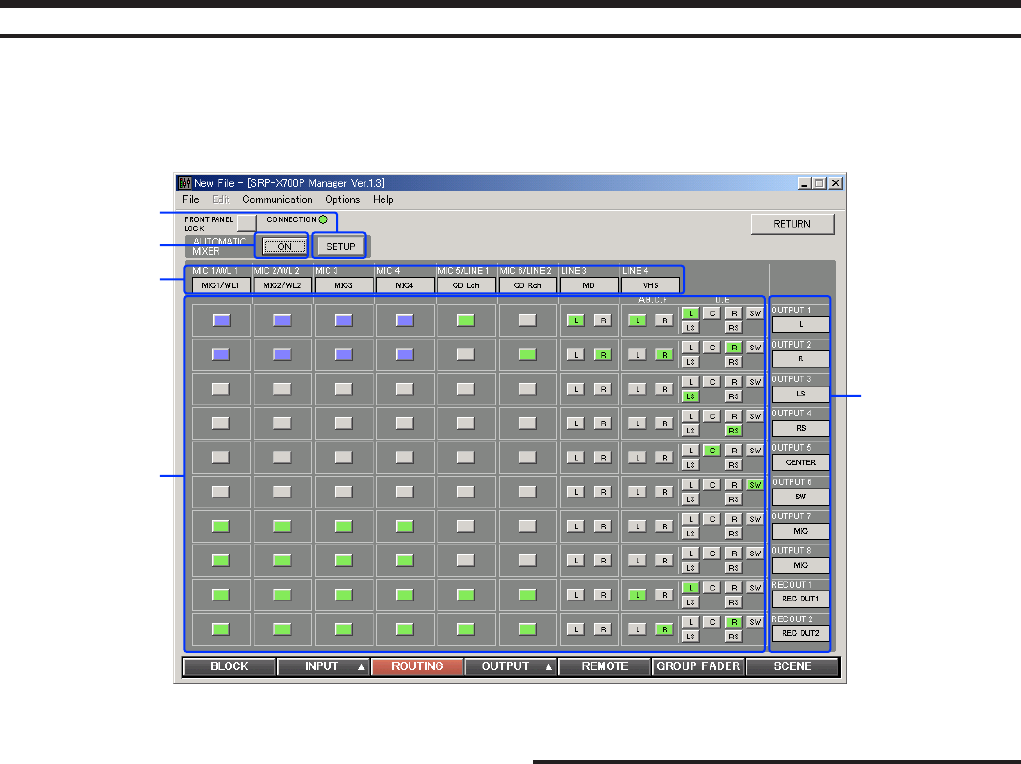
13
1.3 ROUTING Screen
On this screen, you can set to which output channel the input signal is to be output.
1
4
3
2
5
AUTOMATIC MIXER Block
The AUTOMATIC MIXER block of the SRP-X700P consists of
the input gate, input compressor, and output limiter.
The AUTOMATIC MIXER block provides the automatic sound
volume control function by NOM (Number of Open Microphones
attenuated), the ONLY ONE function, and the LAST ON function.
These functions are useful for keeping the sound volume constant,
suppressing howling, and reducing background noise to obtain
clear sound quality.
4 ON button
Turns on and off the AUTOMATIC MIXER.
It lights in green when pressed ON.
When it is pressed ON, the compressor on the INPUT screen
is set at the same time.
5 SETUP button
Calls the AUTOMATIC MIXER SETUP screen on which you
can make detailed settings of the AUTOMATIC MIXER.
1 INPUT index
Displays the INPUT channel index that is entered on the
BLOCK screen.
2 OUTPUT index
Displays the OUTPUT channel index that is entered on the
BLOCK screen.
3 ASSIGN button
You can select the signal input and output path. Right-clicking
the button displays the menu. You can select the desired
sending level from –20 dB, –15 dB, –12 dB, –9 dB, –6 dB,
–3 dB or 0 dB. The ASSIGN button lights in green when
pressed ON at 0 dB. This button lights in blue purple when
pressed ON at any level between –20 dB and –3 dB.
z Moving the pointer to the button displays the present
output level.


















