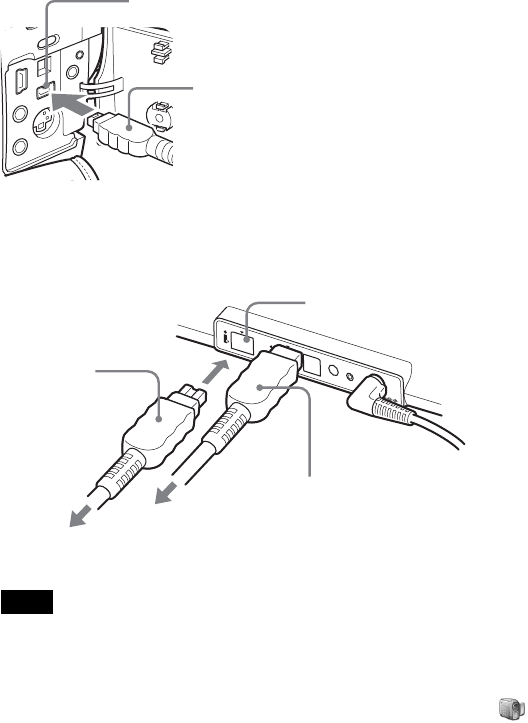
22
GB
1 Turn on the Digital Video Camera Recorder, and set it to
video playback mode.
For details of Digital Video Camera Recorder operations, refer to the
Digital Video Camera Recorder manual.
2 Connect the additional i.LINK cable (sold separately) to the
DV input/output terminal on the Digital Video Camera
Recorder.
3 Connect the other end of the i.LINK cable to the i.LINK
connector on the back of the drive.
Note
Do not connect any i.LINK equipment other than a Digital Video Camera Recorder
to the i.LINK connector on the drive.
4 Click “Start”, and then click “My Computer” to verify that
(Sony DV camcorder or other equipment) has been added in
the “My Computer” window.
i.LINK connector
DV input/output terminal
i.LINK cable
(available separately)
i.LINK cable
i.LINK cable(supplied)
computer
Digital Video
CameraRecorder


















