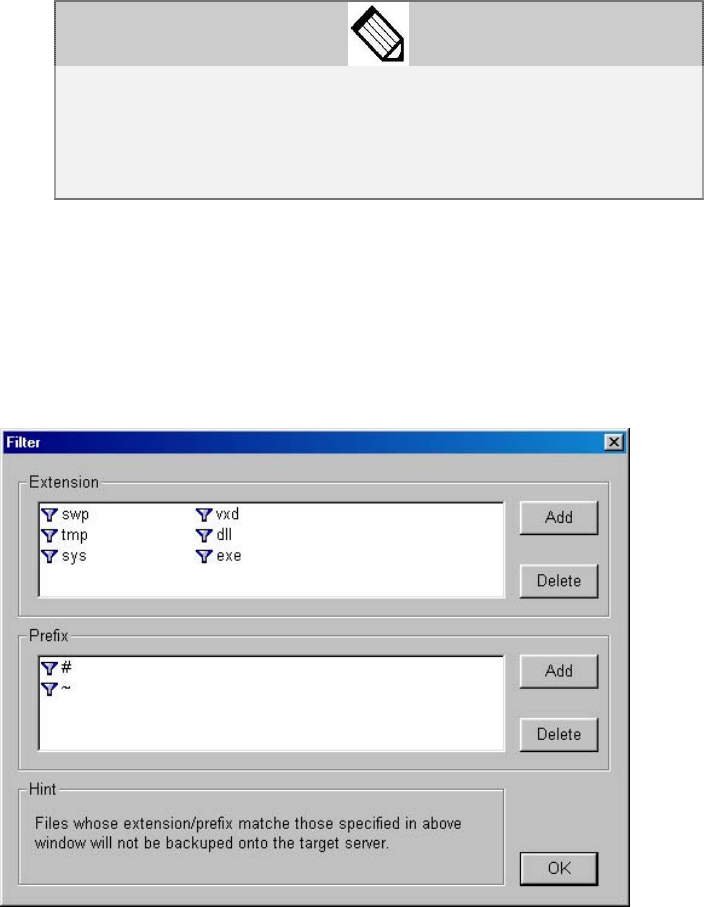
Synology DS-101j
1.2 Monitoring
After first-time backup, you can continue monitoring the folders in your computer.
Any changes made to the files in the folders will be uploaded to the DS-101j Disk
Station automatically.
To monitor the folders, select file folders and click the “Monitor” button, and the
Data Replicator program will be minimized to the system tray to perform monitoring.
When you delete the files in the monitored folders, the according
files on the DS-101j Disk Station will not be deleted as well. To
delete the files, go to the “Restore” tab of Data Replicator and
right click the files you want to delete and select “Delete.”
1.3 Filtering
You can choose not to backup certain file types with the “filtering” function by doing
the following:
Click the “Filter” button, add specific file “extension” or “prefix” to the ignore list,
and click “OK” to finish.
111


















