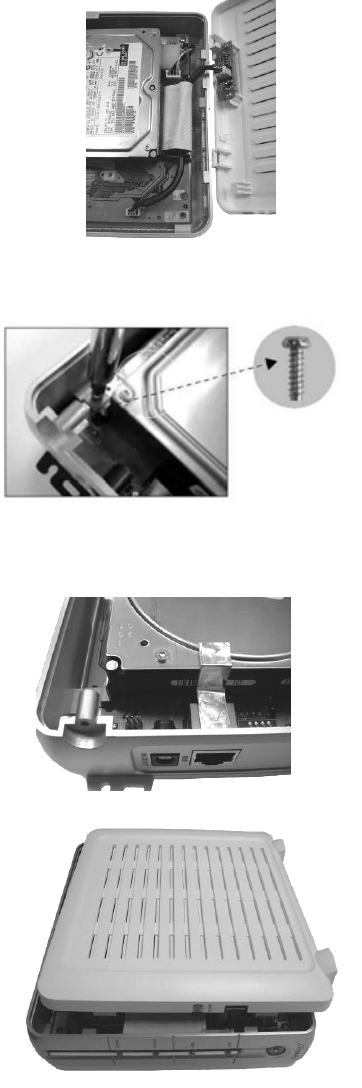
Synology DS-101j
5. Connect the power plug and IDE HDD cable to the HDD.
6. Attach the HDD brackets to the main board using 4 screws provided.
7. Attach the aluminum foil sticker between the hard disk and LAN port as described
in the picture. This can also help to eliminate electromagnetic waves.
8. Adjust the IDE HDD cable and close the side cover.
14


















