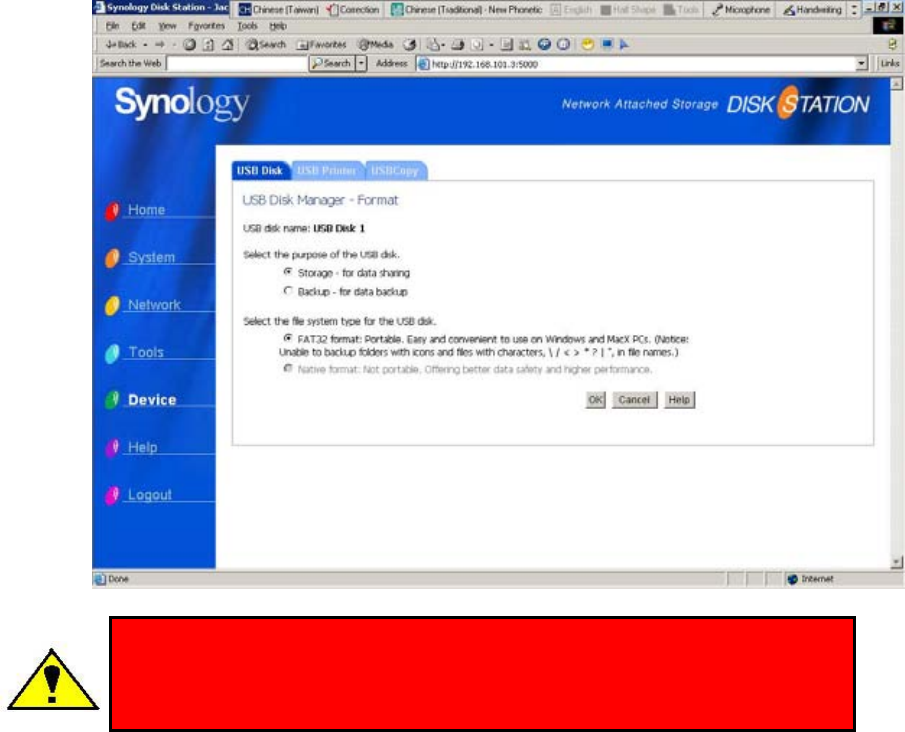
Synology DS-101j
Connecting USB disks to DS-101j Disk Station will enlarge the capacity of the
DS-101j Disk Station. The data on the USB disk can be shared if the name of the
data starts with “usbshare.” This share will be removed automatically when the
USB disk is ejected from the system.
USB Disk Formats
There are two different types of format for you to choose, FAT32 and Native
format. FAT32 is a format you can use with all Windows PC and Mac that runs
Mac OS X. On the other hand, Native format is the most reliable type for keeping
all data from losing. However, it will only be recognized by DS-101j Disk Station.
After the USB HDD is formatted, please go back to Step 4.4-5 Backup to do data
backup.
Warning: DS-101j Disk Station does not support using a hub for
connecting any storage devices. If you try to connect an USB disk by a
hub, the system won’t be able to recognize the USB disk and the USB
disk cannot be used.
77


















