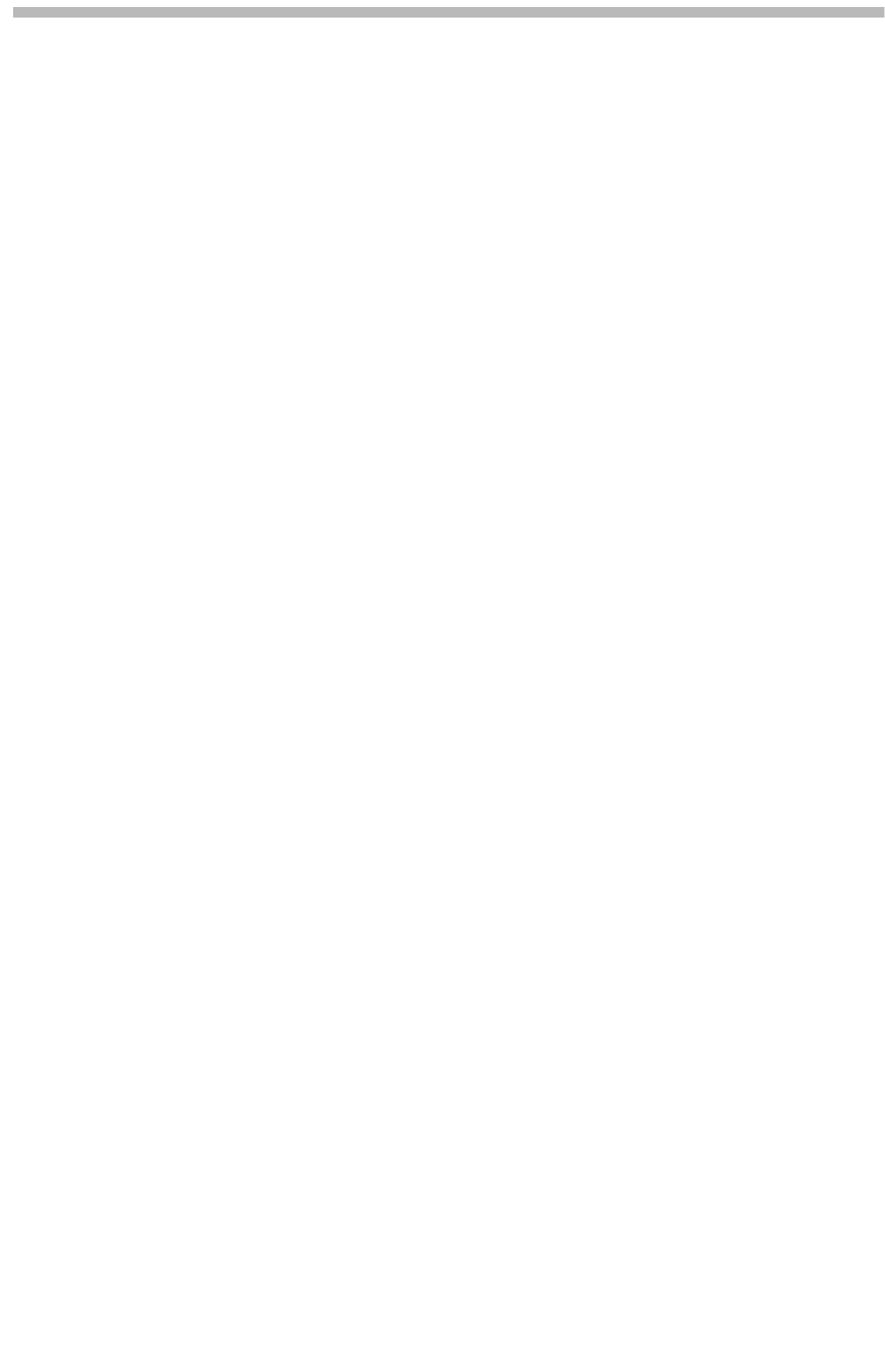
Section 2.1 - Front panel
2-2
This section gives a brief overview of the front
and rear panel controls and their functions.
2.1 Front panel
[1] REC FUNCTION keys
These keys with integral indicators allow you to
set and view the track arming status of up to six
DTRS units attached to the RC-898, or five DTRS
units and another recorder.
Tracks 1 through 8 apply to the first unit, 9
through 16 to the second, and so on.
The last eight are used to control tracks 41
through 48 (the sixth DTRS unit) or may be used
for the two analog and four digital tracks of a P2
recorder, as marked (
A1
,
A2
, and
D1
through
D4
). These keys are only available for this pur-
pose when recording is enabled for the P2 unit
(see 9.3.5, “Controlling recording operations on
the serial unit”). When used to control the P2 unit
in this way, the last two
REC FUNCTION
keys
are unused.
[2] INPUT MONITOR keys
These keys with integral indicators allow you to
set and view the input monitoring status of the
tracks of any DA-98 units attached to the RC-898.
See section 7.1 of the DA-98 manual for details of
the operation of these keys, which function in the
same way as the keys on the RC-898.
When the RC-898 is used to control DA-88 and
DA-38 units, the keys cannot be used, but the indi-
cators still reflect the current monitoring status, on
a track-by-track basis, of the connected units.
[3] ALL SAFE key
This key (with integral indicator) is equivalent to
turning off all the
REC FUNCTION
keys [1].
When all tracks are safed in this way, the
ALL
SAFE
indicator lights. When the
ALL SAFE
mode is turned off (the indicator goes out), the
previous track arming status will be restored.
[4] ALL INPUT key and indicator
This key (with integral indicator) performs the
function of the
ALL INPUT
key on the connected
DTRS units. The indicator lights when the func-
tion is active.
The
INPUT MONITOR
keys on a DA-98 also
affect the switching between source and tape.
Changing the
REC FUNCTION
status of any
tracks while the
ALL INPUT
function is on will
lose the relationship between the
REC FUNC-
TION
and
INPUT MONITOR
status for individ-
ual tracks when
ALL INPUT
is turned off again.
Start recording or re-set the
REC FUNCTION
keys to restore this.
[5] AUTO MON key and indicator
This key performs the same function as the AUTO
MON key on a DA-98. However, the DA-88 and
DA-38 are not equipped with a key with this label,
so the function is slightly different when control-
ling one of these units.
Pressing this key is the equivalent of pressing the
INSERT
key on a connected DA-38, and pressing
both the
AUTO INPUT
and
INSERT
keys on a
DA-88. It is used in punch modes to switch auto-
matically between tape and source when punching
in and out automatically. The indicator lights
when this function is active.
Note that the status of the
INPUT MONITOR
keys on a DA-98 will be overridden by the
AUTO
MON
key. However, when
AUTO MON
is turned
off again, the original status of these keys will be
restored.
Changing the
REC FUNCTION
status of DA-98
tracks while
AUTO MON
is on will lose the rela-
tionship between the
REC FUNCTION
and
INPUT MONITOR
status for individual tracks
when
AUTO MON
is turned off again. Start
recording or re-set the
REC FUNCTION
keys to
restore this.
[6] CLOCK indicators (INT, WORD and
VIDEO)
These indicators correspond to the indicators with
the same names on the currently-selected DTRS
unit.
To use the RC-898 to change the clock source on a
DTRS unit , see 7.2.6, “Clock selection”.
[7] TC indicators (24, 25, 29, 30, DF)
These indicators correspond to the system time-
code type of the currently-selected DTRS unit.
Here, the
29
on the RC-898 panel is an abbrevia-
tion for “29.97”. The
DF
indicator will light if the
timecode is in drop-frame format.The supported
timecode types are therefore:
24
24fps (cine)
25
25fps (PAL/SECAM)
29
29.97 (NTSC color non-drop)
29 DF
29.97 (NTSC drop-frame)
30
30fps (NTSC mono)
30 DF
30fps drop-frame (NTSC color)


















