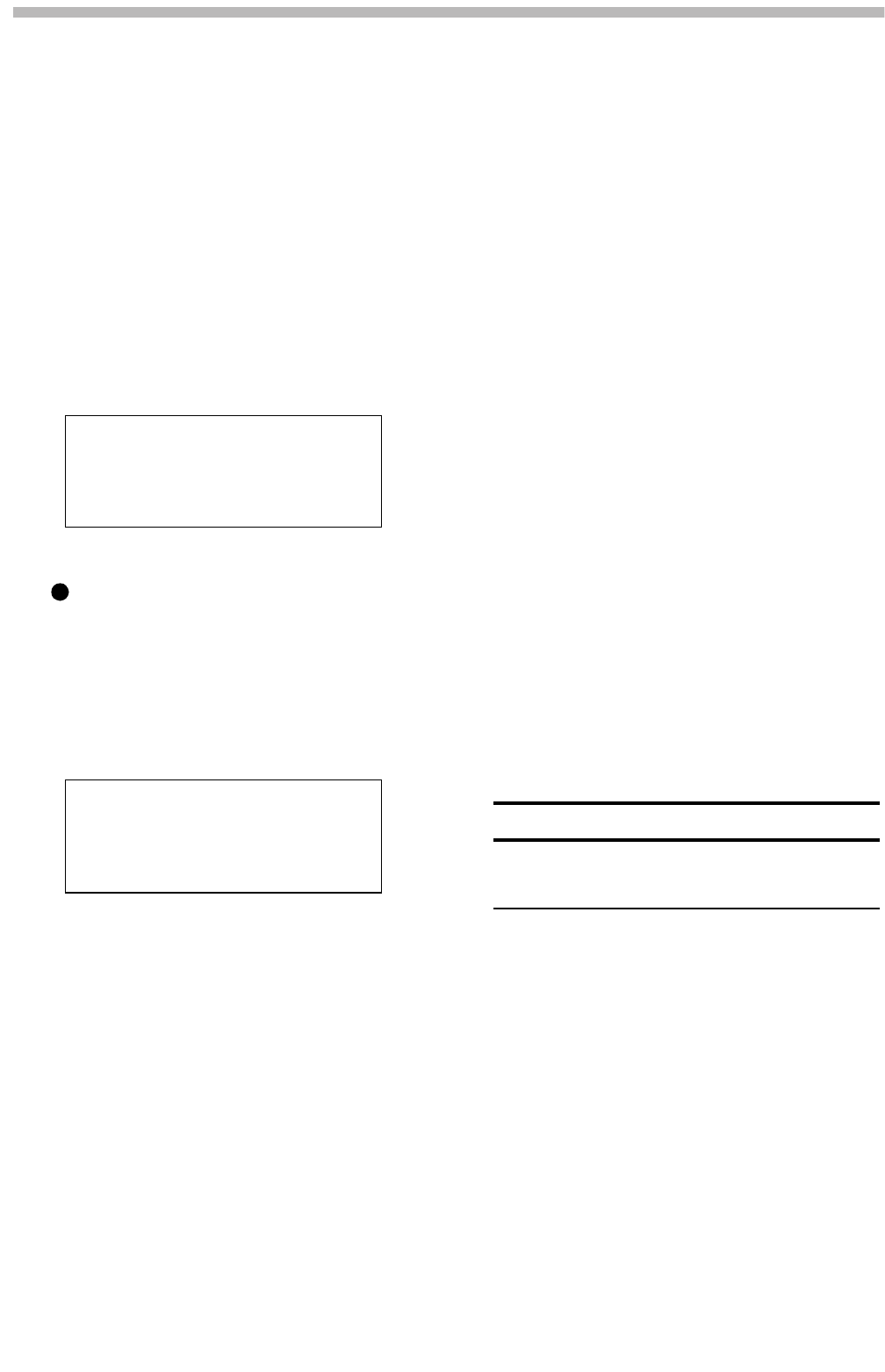
Section 7.2 - Unit-related functions
7-2
2) To enable track copying on the selected
machine, move the cursor to
off and use the
UP
key to change it to
on.
In the screen above, analog inputs 1 through 8 are
routed to destination tracks 1 through 8 (shown on
the bottom line of the display)on a “one-to-one”
basis.
3) To change the routing of the inputs, use the
UP
and
DOWN
keys to select the different inputs
or tape tracks to be used as recording sources.
The screen below shows tracks 1 through 4 accept-
ing digital inputs 1 through 4, while the signals
previously recorded on these tracks are copied to
tracks 5 through 8.
7.1.3 Rec Mute function
The rec mute function allows you to prevent
any input signals from reaching armed tracks,
which would otherwise be recording. This may be
used to record periods of silence, etc. This muting
is available on a track-by-track basis.
1) From menu group 1, move the cursor to
Rec
Mute, and press
SELECT
:
2) Use the
LEFT
and
RIGHT
cursor keys to select
a track, and the
UP
and
DOWN
keys to turn
the muting on and off.
7.2 Unit-related functions
The following functions affect the settings of the
whole unit, on a unit-by-unit basis.
7.2.1 Chasing to ABS sync
Units which are not the first unit in the chain will
typically chase the first unit in the chain using the
ABS synchronization facility.
This is different from chasing to timecode, which
is described in 8.1.8, “Chasing to external time-
code”. Chasing to a DTRS master requires that
there is a properly-terminated sync and control
“daisy-chain” described in 3.1, “Connection to
DTRS units”
To set sync chase mode on or off for a particular
DTRS unit:
1) Press the
CHASE
key [31].
The word
CHASE
will start to flash in the
LOCATE TIME/VALUE
display.
2) Use the numeric keypad to enter the number of
the DTRS unit that you want to set.
This will toggle the chase status of the DTRS unit
between on and off.
The appropriate
LOCK STATUS
indicator [9] will
now show the chase status of the DTRS unit, as
will the CHASE indicators on the DTRS units..
When the master unit (ID 1) is controlled, the
slave units which have their chase mode set will
chase the master unit. As they lock, the
LOCK
STATUS
indicators will light steadily, as will the
CHASE
indicators on the DTRS units.
Remember that DA-88 units, although their ID
numbering starts at 0, should be regarded as start-
ing at 1. The IDs for DA-38 and DA-98 units start
at 1 in any case.
7.2.2 Key Mode
Using this function, you can select either all
DTRS units connected to the RC-898, or just one
unit, to be controlled by the
ALL SAFE
[3],
ALL
INPUT
[4] and
AUTO MON
[5] keys.
Track Copy Mcn 1
Input 1234 (Dig)
Tape 1234
Track 12345678 on
Rec Mute Mcn 1
On
Off »»»»»»»»
Trk 12345678
98
on
Chase mode is enabled, and the slave is now
locked to the master.
fast flash
Chase mode is enabled, but the slave unit is not
yet locked (the slave unit is in fast forward,
rewind, etc.).
slow flash
Chase mode is enabled, but the slave unit is not
yet locked (unit is in stop mode)
off
Chase mode is disabled (or the unit is turned off
or not connected).
NOTE
If the
CHASE
key is pressed followed by the numeric key-
pad
0
key, this will toggle the chase status of all slave DTRS
units.


















