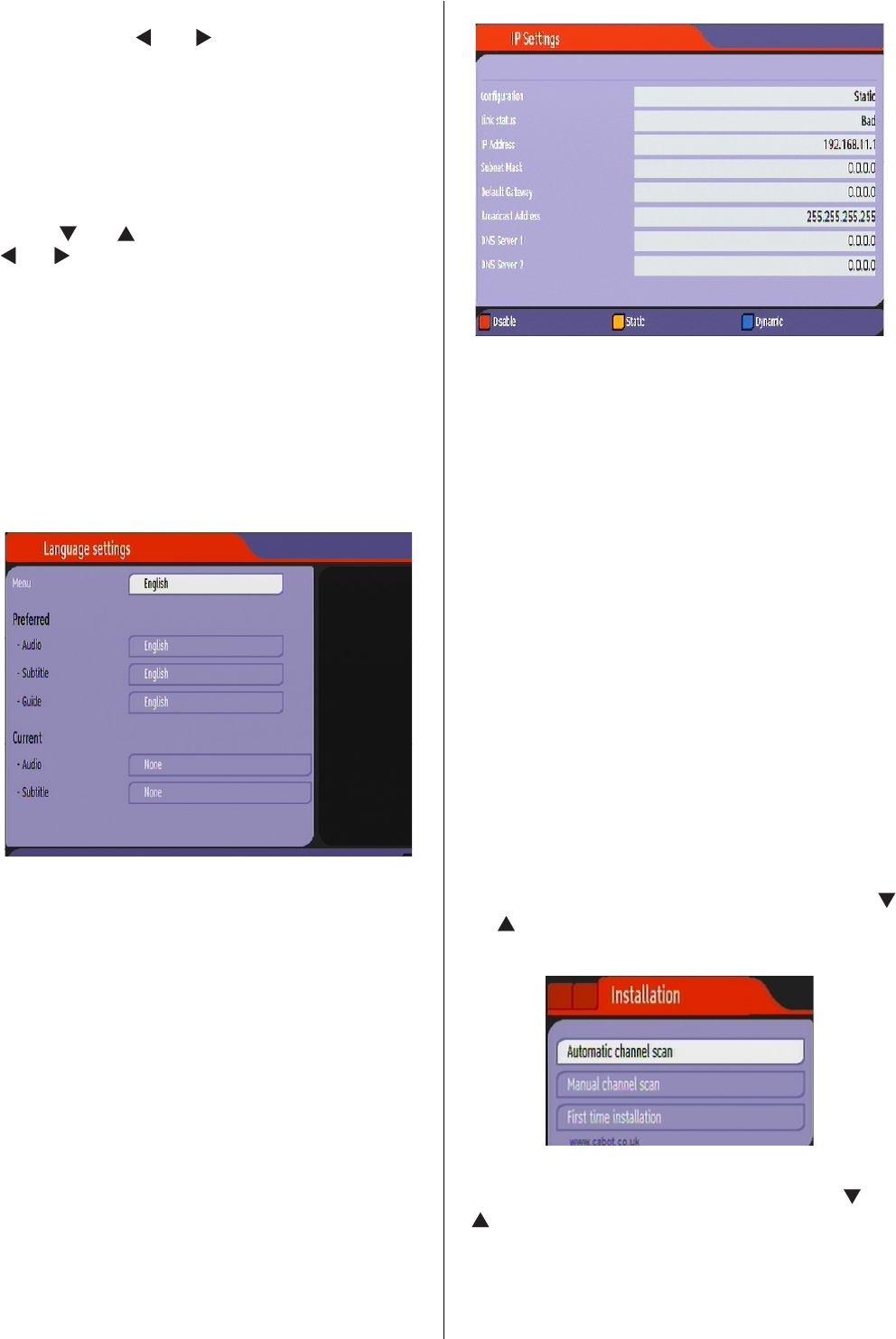
English - 14 -
Preferred Language (Optional)
By pressing the “ ” or “ ” buttons, preferred audio
description language is changed (if available).
Relative Volume (Optional)
Using this option, Audio Description volume level can
be increased or decrased relatively, according to the
general volume.
Auto Sleep
• Press “ ” or “ ” button to select Auto Sleep. Use “
” or “ ” button to set the Auto Sleep to Active, Off
or set to a customised time period.
• You can set the timeout value of auto off feature.
After the timeout value is reached, the box will
switch off.
Conguring Language Preferences
• You can operate the TV’s language settings using
this menu.
• Select Language from Setup menu and press OK
to continue.
Menu: shows the language of the system.
Preferred
These settings will be used if available. Otherwise current
settings will be used.
• Audio: Sets the preferred audio language.
• Subtitle: Sets the subtitle language. Selected language
will be seen in subtitles.
• Guide : Sets guide language.
Current (*)
(*) These settings can be changed if only the broadcaster
supports. Otherwise, settings will not be available to
be changed.
• Audio: Changes the audio language for the current
channel.
• Subtitle: Sets the subtitle language for the current
channel.
IP Settings
• You can con gure your receiver’s IP settings by using
this menu screen.
• Press YELLOW button to set static IP settings.
• Use BLUE button to con gure dynamic IP settings.
• You can press RED button to disable IP con guration.
• In order for the ethernet host to work correctly with
your internet connection it needs to have a unique IP
address. In most cases all of the parameters can be
provided by the DHCP server in their router. In this
case you should use the “Dynamic” option.
• In the unlikely event that you dou not have a DHCP
server in your router or if you prefer to assign your
own IP address, then the “Static” option can be
used. You will need to enter a unique IP address
along with the default gateway and DNS server.
In most domestic networks the default gateway
and DNS server will both be the IP address of the
router.
Installation
• Installation menu will help you to retune your set-top-
box in order to store new services or stations.
• Select Installation from Setup menu by using “ ”
or “ ” buttons and press OK to continue.
• Installation menu includes the following items:
Automatic Channel Scan
• Select Automatic Channel Scan by using “ ” or “
” button and press OK button.
• Then the following message will be displayed on
the screen:


















