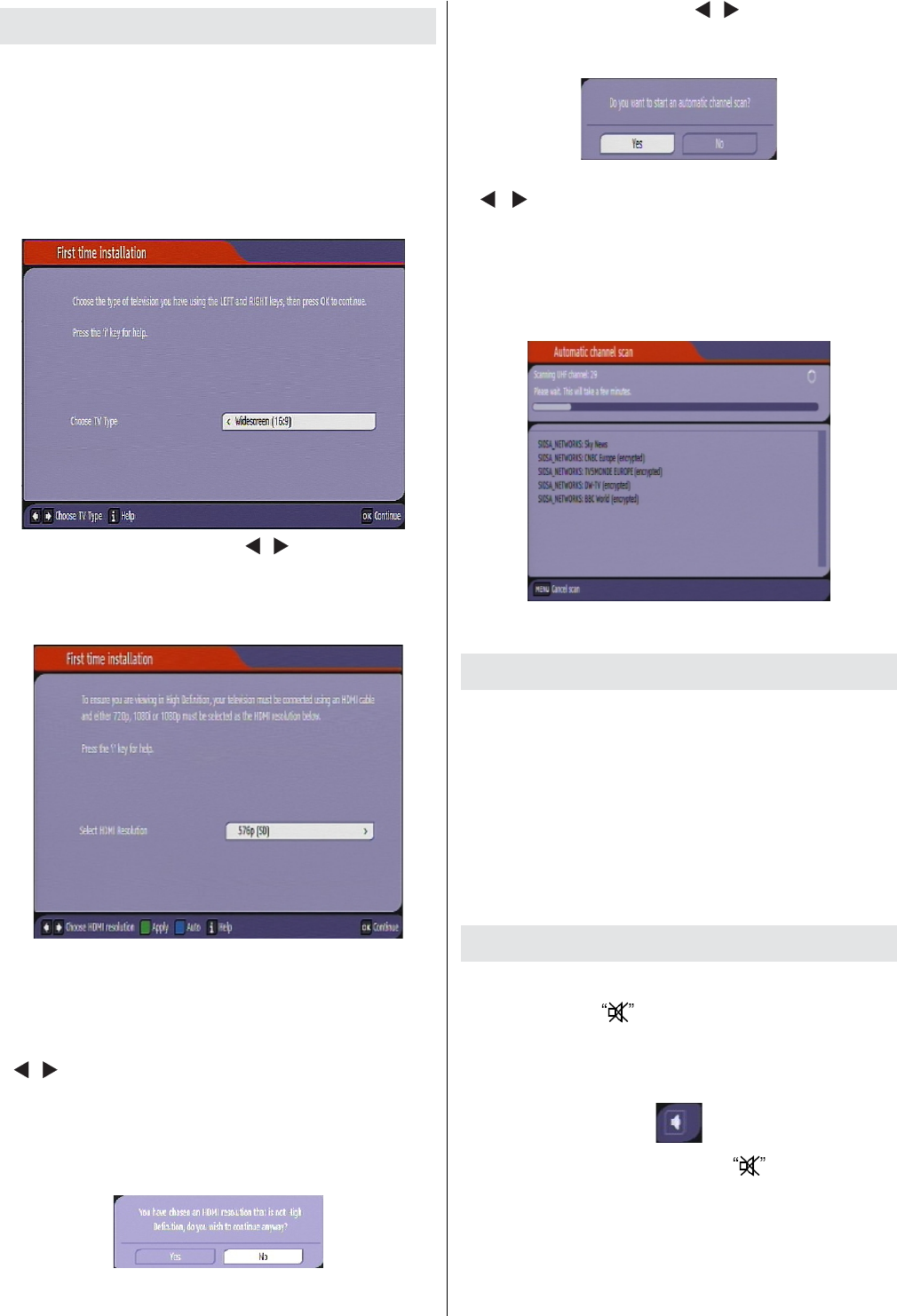
English - 8 -
First Time Installation
IMPORTANT: Ensure that the aerial is connected
before switching on the set top box for the rst
installation.
• When the set-top-box is operated for the rst
time, installation wizard will guide you through the
process. First, TV Type selection on-screen menu
will be displayed:
• Select the TV Type by using “ ”/“ ” buttons and press
OK button to continue.
• Afterwards, HDMI resoulution selection menu OSD
will be displayed:
• If your display is connected via HDMI connector,
you can use BLUE button to de ne HDMI resolution
automatically.
• You can select the desired resolution by pressing “
”/“ ” button.
• Press GREEN button to apply changes and use OK
button to continue.
• If you do not set a resolution, the following message
will be displayed:
• Select Yes or No by using “ ”/“ ” button and press OK
to continue and the following message will be displayed
on the screen:
• To start installation process, select Yes by using
“ ”/“ ” buttons and then press the OK button.
• The box will start to search available stations. The
progress bar will move along the line. You should
allow the set-top-box to complete the search to store
all available stations.
Note: You can press MENU button to cancel.
Changing Channels
• You can change channels with the following
methods.
• You can press the numeric buttons (0–9) to directly
enter the channel number. You can press numeric
buttons consecutively to enter two or more digits.
• Press the PR +/ PR - buttons to move up or down to
the next available channel.
Note: You can press OK button to display the channel
list.
Adjusting the Volume
Mute
• You can press to mute the sound of your set-
top-box. The sound will be muted once this button
is pressed.
• To cancel mute, you can press button again or
use the V +/- buttons.


















